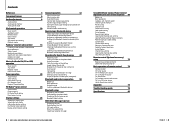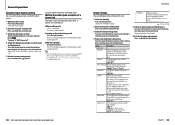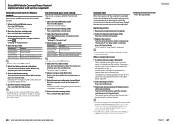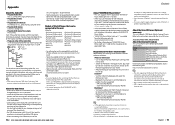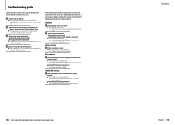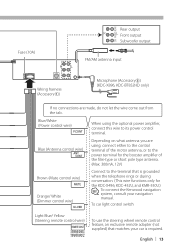Kenwood KDC-452U Support and Manuals
Get Help and Manuals for this Kenwood item

View All Support Options Below
Free Kenwood KDC-452U manuals!
Problems with Kenwood KDC-452U?
Ask a Question
Free Kenwood KDC-452U manuals!
Problems with Kenwood KDC-452U?
Ask a Question
Most Recent Kenwood KDC-452U Questions
Can You Give Me A Pic Of Wiring Kdc-452u To 1993 Honda Accord
Can you give me a pic of wiring KDC-452U TO 1993 HONDA ACCORD
Can you give me a pic of wiring KDC-452U TO 1993 HONDA ACCORD
(Posted by krazycruz06 2 years ago)
Will The Kenwood Kdc-400u Fit In A Jeep
(Posted by Anonymous-111076 10 years ago)
Xm Connect Cable For Kenwood
I need a part number for the XM connect cable for a Kenwood 452U to an XM Onyx
I need a part number for the XM connect cable for a Kenwood 452U to an XM Onyx
(Posted by cfulfer 11 years ago)
No Sound On Cd And Usb Positions.
I do myself installations. But only on Tuner there is sounds. On CD and USB no sounds. I notice the ...
I do myself installations. But only on Tuner there is sounds. On CD and USB no sounds. I notice the ...
(Posted by roy27026 11 years ago)
How Do I Program Stations For Am And Satellite?
(Posted by albreese 11 years ago)
Popular Kenwood KDC-452U Manual Pages
Kenwood KDC-452U Reviews
We have not received any reviews for Kenwood yet.