Kenwood KDC-452U Support Question
Find answers below for this question about Kenwood KDC-452U.Need a Kenwood KDC-452U manual? We have 2 online manuals for this item!
Question posted by albreese on October 7th, 2012
How Do I Program Stations For Am And Satellite?
The person who posted this question about this Kenwood product did not include a detailed explanation. Please use the "Request More Information" button to the right if more details would help you to answer this question.
Current Answers
There are currently no answers that have been posted for this question.
Be the first to post an answer! Remember that you can earn up to 1,100 points for every answer you submit. The better the quality of your answer, the better chance it has to be accepted.
Be the first to post an answer! Remember that you can earn up to 1,100 points for every answer you submit. The better the quality of your answer, the better chance it has to be accepted.
Related Kenwood KDC-452U Manual Pages
Instruction Manual - Page 2
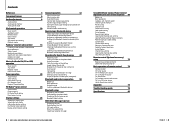
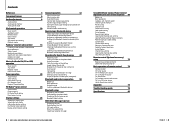
...station registration Deletion of station Pandora source control
Music disc/Audio file (CD or USB) operation
Music search Skip search Playback mode Direct music search
Tuner operation
Auto memory Tuner setting Direct access tuning PTY (Program Type) Program... message setting Creating an original message
2 | KDC-X896/ KDC-BT852HD/ KDC-X496/ KDC-452U/ KMR-550U
SiriusXM Vehicle Connect Tuner Control (...
Instruction Manual - Page 5
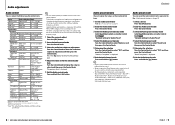
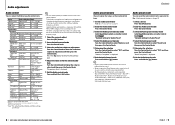
... press the Control knob. Supplementing is displayed.
5 Exit the Audio control mode
Press and hold the [ ] button.
8 | KDC-X896/ KDC-BT852HD/ KDC-X496/ KDC-452U/ KMR-550U
Contents
Audio preset memory
You can recall the Audio control items registered to the (page 9).
1 Select a source
Press the [SRC] button.
2 Enter the Audio control mode
Press the Control knob.
3 Select the...
Instruction Manual - Page 8


... limit specified by controlling the application installed in your Pandora® account.
14 | KDC-X896/ KDC-BT852HD/ KDC-X496/ KDC-452U/ KMR-550U
English | 15
"Station List" is displayed.
3 Select a sort type
Turn the Control knob to interrupt or resume playback. KDC-X496 KDC-452U KMR-550U
Press the [SRC] button. The information about the song you want to...
Instruction Manual - Page 9


....
2 Enter the Function setting mode
Press and hold the [ ] button.
16 | KDC-X896/ KDC-BT852HD/ KDC-X496/ KDC-452U/ KMR-550U
Contents
English | 17 Press the Control knob. Station search starts.
6 Select a desired station
Turn the Control knob to be entered.
5 Start station search
Turn the Control knob to select "A-Z" (stations are displayed in alphabetical order) or "By Date...
Instruction Manual - Page 10
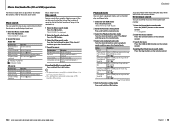
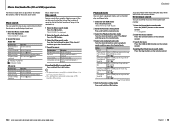
... hold the [ ] button. Cancellation of the setting. search mode
¡ indicator: Audio file ] indicator: Folder
CD source
Operation type
Operation
Movement between Turn the Control knob.... | KDC-X896/ KDC-BT852HD/ KDC-X496/ KDC-452U/ KMR-550U
English | 19 Selection of skip search ratio Push the Control knob rightward or leftward.
Cancellation of the songs
"File Scan" (Audio in the...
Instruction Manual - Page 11


... the Quick Start Guide.
Tuner setting
You can search for a station directly by entering frequency.
1 Enter the Direct access tuning mode
Press the [DIRECT] button on the remote control. Function of the stations in the
preset memory. Function of KDC-X896/ KDC-BT852HD/ KDC-X496/ KDC-452U with good reception automatically.
1 Select the Tuner source
Press the...
Instruction Manual - Page 12


... "6"), and then press the Control knob.
22 | KDC-X896/ KDC-BT852HD/ KDC-X496/ KDC-452U/ KMR-550U
Contents
English | 23 Program Type Display
Speech
"Speech"
Music
"Music"
News
"... Select a Program Type
Turn the Control knob.
3 Search for a station by selecting a Program Type. Program Type presetting
You can search for the station broadcasting the
selected Program Type station Push the ...
Instruction Manual - Page 13


... it from the iTunes® Store.
24 | KDC-X896/ KDC-BT852HD/ KDC-X496/ KDC-452U/ KMR-550U
Contents
iTunes tagging
You can be registered...and then press the Control knob.
"Settings" > "Auto Memory"
4 Start storing stations in this function.
• The memory usage can be received are extra local FM ....
• Program Service Data: Contributes to select a HD Radio tuner setting item,...
Instruction Manual - Page 14


... the number buttons on the remote control.
26 | KDC-X896/ KDC-BT852HD/ KDC-X496/ KDC-452U/ KMR-550U
Contents
English | 27
"- - - -" is displayed.
2 Select a direct access tuning method
Press the [DIRECT] button on the remote control. Example of remote control
Direct access tuning
You can tune to a station directly by entering its frequency or channel.
1 Enter...
Instruction Manual - Page 15
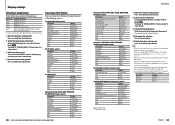
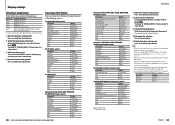
... the following sources:
On Audio file/ iPod source
Information ...KDC-X896/ KDC-BT852HD/ KDC-X496/ KDC-452U/ KMR-550U
Contents
Function of KDC-X496, KDC-452U, KMR-550U
On Tuner source
Information
Display
Frequency & Program Service name (FM)
"Frequency/PS"
Song title (FM)*
"Song Title"
Artist name (FM)*
"Artist Name"
Title & Artist name (FM)**
"Title/Artist"
Station name (FM)
"Station...
Instruction Manual - Page 17
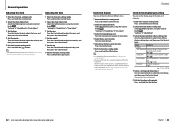
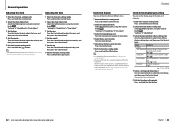
...
6 Exit the Function setting mode
Press and hold the [ ] button.
32 | KDC-X896/ KDC-BT852HD/ KDC-X496/ KDC-452U/ KMR-550U
English | 33 "Settings" > "Clock&Date"
3 Select the desired ...knob. Display
Description
"Clock&Date"
"Time Synchronized" Synchronizes this unit's clock with the radio data system station's time data. "-1h" / "0h" / "+1h"
"Date Mode"
Sets the date display ...
Instruction Manual - Page 18
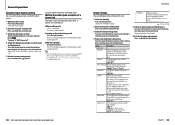
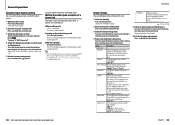
... Control knob. Function of KDC-X496, KDC-452U, KMR-550U
Muting the audio upon reception of a phone call comes in amplifier. The "CALL" display disappears and the audio system comes back ON.
..."2". "OFF": OFF
"5/4inch": For 5 & 4 in . Select "AUX", "DVD", "PORTABLE", "GAME", "VIDEO", or "TV".
5 Exit the Function setting mode
Press and hold the [ ] button.
Listening to select the ...
Instruction Manual - Page 20
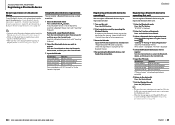
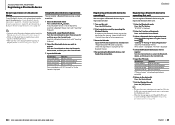
...code
Input the PIN code registered as mentioned in (page 40).
38 | KDC-X896/ KDC-BT852HD/ KDC-X496/ KDC-452U/ KMR-550U
English | 39 Push the Control knob rightward.
If "Pairing..."Pairing" > "Device Registration" Search for a Bluetooth device starts with "HF Connect" or "Audio Connect" displayed. Press the Control knob.
If your Bluetooth device is not yet registered, register...
Instruction Manual - Page 21
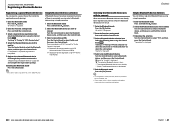
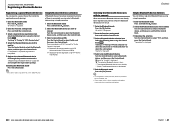
... The selected Bluetooth device is on standby. "-": The selected Bluetooth device is busy. "Completed" is displayed.
40 | KDC-X896/ KDC-BT852HD/ KDC-X496/ KDC-452U/ KMR-550U
English | 41 "A": Bluetooth device registered using A2DP
(Advanced Audio Distribution Profile) "H": Bluetooth device registered using a simple procedure.
1 Enter the Bluetooth mode
Press and hold the [ ] button...
Instruction Manual - Page 31
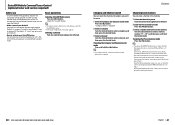
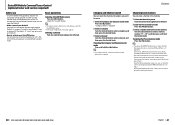
... knob to recall the desired station without switching between bands or tuner...Satellite Radio operation requires the connection of six stations can be saved in any Radio ID.
• How to activate your SiriusXM Service Go to www.siriusxm.com/activatenow or call 1-866635-2349 to activate your Radio ID, tune to the normal Station preset mode.
60 | KDC-X896/ KDC-BT852HD/ KDC-X496/ KDC-452U...
Instruction Manual - Page 34
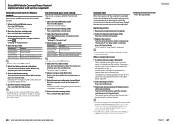
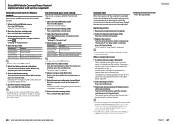
...Programs on /off the Mature setting.
7 Exit the Function setting mode
Press and hold the Control knob leftward.
⁄
• The pass code is not displayed, when operating in step 6.
Selection of column Deletion of all numbers
Operation Turn the Control knob.
Push and hold the [ ] button.
66 | KDC-X896/ KDC-BT852HD/ KDC-X496/ KDC-452U...( (page 44)), Audio Control mode ( (page...
Instruction Manual - Page 38
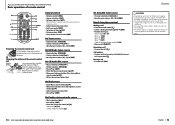
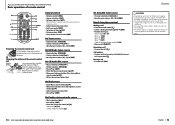
.../ KDC-452U
Basic operation of remote control
VOL
5/∞ EXIT AM
0 - 9
SRC ATT ENT
AUD FM
DIRECT
Preparing the remote control unit Pull the battery sheet out from mode: [EXIT] • Selection of item: [5]/[∞] • Determination: [ENT] • Enter Audio Control mode: [AUD]
On Tuner source
• Band selection: [FM]/[AM] • Station...
Instruction Manual - Page 39
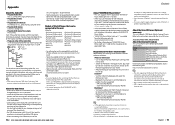
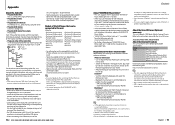
...displayed on the iPod.
76 | KDC-X896/ KDC-BT852HD/ KDC-X496/ KDC-452U/ KMR-550U
Contents
About "KENWOOD ...KDC-X896, KDC-BT852HD About the Bluetooth module This unit conforms to the following Bluetooth specifications:
Version Profile
Bluetooth Ver. 3.0 Certified HFP (Hands Free Profile) HSP (Headset Profile) SPP (Serial Port Profile) A2DP (Advanced Audio Distribution Profile) AVRCP (Audio/Video...
Instruction Manual - Page 41
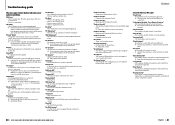
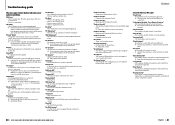
...an antenna is supported.
"No Music Data" • The connected USB device contains no playable audio file. • A medium that the connected iPod is connected to this unit.
"No ....
80 | KDC-X896/ KDC-BT852HD/ KDC-X496/ KDC-452U/ KMR-550U
Contents
"Pandora Error 01" • Registration in In Box.
"Pandora Error 03" • Registration of registered stations has reached the...
Instruction Manual - Page 42
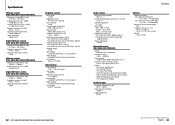
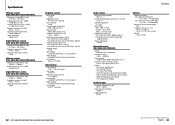
...) : A2DP (Advanced Audio Distribution Profile) : AVRCP (Audio/Video Remote Control Profile) : PBAP (Phonebook Access Profile) : OPP (Object Push Profile)
Auxiliary input
Frequency response (±3 dB) : 20 Hz - 20 kHz
Input Maximum Voltage : 1200 mV
Input Impedance : 10 kΩ
General
Operating voltage KDC-X896/ KDC-BT852HD : 14.4 V (10.5 - 16V allowable)
KDC-X496/ KDC-452U/ KMR-550U : 14...
Similar Questions
Can You Give Me A Pic Of Wiring Kdc-452u To 1993 Honda Accord
Can you give me a pic of wiring KDC-452U TO 1993 HONDA ACCORD
Can you give me a pic of wiring KDC-452U TO 1993 HONDA ACCORD
(Posted by krazycruz06 2 years ago)

