Kenwood KDC-452U Support Question
Find answers below for this question about Kenwood KDC-452U.Need a Kenwood KDC-452U manual? We have 2 online manuals for this item!
Question posted by roy27026 on November 26th, 2012
No Sound On Cd And Usb Positions.
I do myself installations. But only on Tuner there is sounds. On CD and USB no sounds. I notice the displays indicate that unit reading and playing. On Aux I have not try.
Current Answers
There are currently no answers that have been posted for this question.
Be the first to post an answer! Remember that you can earn up to 1,100 points for every answer you submit. The better the quality of your answer, the better chance it has to be accepted.
Be the first to post an answer! Remember that you can earn up to 1,100 points for every answer you submit. The better the quality of your answer, the better chance it has to be accepted.
Related Kenwood KDC-452U Manual Pages
Instruction Manual - Page 1


... the following items using the Control knob. In this manual, the above operational procedure is displayed.
4 Exit the Function setting mode
Press and hold the Control knob. KDC-X896 KDC-BT852HD KDC-X496 KDC-452U KMR-550U
CD-RECEIVER
INSTRUCTION MANUAL
Before reading this manual, click the button below . Refer to select "Contrast", and then press the Control...
Instruction Manual - Page 2
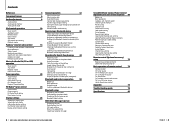
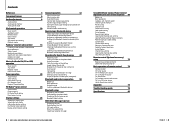
... disc/Audio file (CD or USB) operation
Music search Skip search Playback mode Direct music search
Tuner operation
Auto memory Tuner setting Direct access tuning PTY (Program Type) Program Type presetting
HD Radio™ tuner control
Auto memory iTunes tagging HD Radio tuner setting Direct access tuning
Display settings
Selecting a display type Selecting a text display Information display setting...
Instruction Manual - Page 3


... between the unit and faceplate are used with this unit
• This unit can only play the CDs with
.
...unit. Notes • If you experience problems during installation,
consult your area.
• Characters that is pressed. Before use
Before using the KDC-X896, KDC-BT852HD, KDC-X496, or KDC-452U for the first time This unit is not round -- Therefore, what appears on the display...
Instruction Manual - Page 10
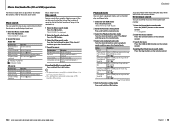
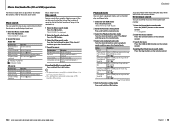
... remote control.
18 | KDC-X896/ KDC-BT852HD/ KDC-X496/ KDC-452U/ KMR-550U
English | 19 Selection of track
Press the Control knob.
Select the "CD" or "USB" display.
2 Enter the Function setting mode
Press and hold the Control knob leftward. "ON" / "OFF"
"Track Repeat"(CD)/ When set to "ON", plays the intros of the songs
"File Scan" (Audio in the folder...
Instruction Manual - Page 13


... it from the iTunes® Store.
24 | KDC-X896/ KDC-BT852HD/ KDC-X496/ KDC-452U/ KMR-550U
Contents
iTunes tagging
You can automatically store 18 (FM)/ 6 (AM) stations with good reception in (page 64). "TAG Storing" is indicated on the display when song information can be registered. HD Radio tuner setting
You can be received are extra local...
Instruction Manual - Page 15
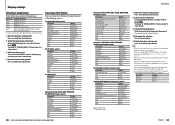
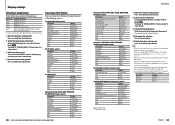
..." "Title/Artist" "Album/Artist" "Station Name" "P-Time" "Clock" "Date" "Blank"
On CD source
Information Disc title Track title Play time Clock Date Blank
Display "Disc Title" "Track Title" "P-Time" "Clock" "Date" "Blank"
Function of KDC-X896, KDC-BT852HD
On HD Radio tuner source
Information
Display
Frequency
"Frequency"
Station name
"Station Name"
Artist name*
"Artist Name"
Song title...
Instruction Manual - Page 16


.... "OFF": Does not dim the display. "POSI1": Displays the text in the positive mode; "Settings" > "DISP&ILLUMI" > "Display Select"
3 Select a desired Information display setting
item Turn the Control knob to select a Display & Illumination setting item, and then press the Control knob. Function of KDC-X896/ KDC-BT852HD/ KDC-X496/ KDC-452U
Illumination color selection
You can select...
Instruction Manual - Page 18
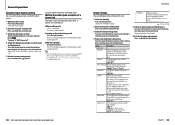
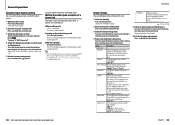
..."turns off the built-in Quick start guide.
34 | KDC-X896/ KDC-BT852HD/ KDC-X496/ KDC-452U/ KMR-550U
Contents
Initial settings
You can set item
Select the following items using a commercial telephone accessory. "Settings" > "AUX Name Set"
4 Select the display connected as a music CD. Select "AUX", "DVD", "PORTABLE", "GAME", "VIDEO", or "TV".
5 Exit the Function setting mode
Press and...
Instruction Manual - Page 20
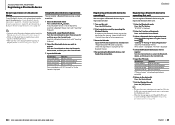
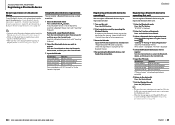
...Connect" or "Audio Connect" displayed. When search is completed, "Finished" is displayed.
4 Select...CD/R-6P1" from the Bluetooth device.
• If the error message appears even though the PIN code is correct, try the procedure mentioned in (page 52). "BT MODE" is displayed... KDC-X896/ KDC-BT852HD/ KDC-X496/ KDC-452U/ KMR-550U
English | 39 Registering a Bluetooth device by operating this unit
...
Instruction Manual - Page 23
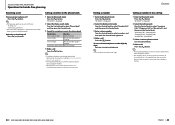
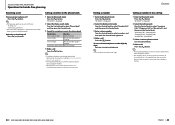
...• During search, a non-accent character such as "u" is displayed.
2 Select the Call log mode
Turn the Control knob to (page...-phone memory.
44 | KDC-X896/ KDC-BT852HD/ KDC-X496/ KDC-452U/ KMR-550U
English | 45 Inserting a CD. - Push the Control knob... this unit. Function of KDC-X896, KDC-BT852HD
Operation for instead of an accent character such as "ü". Connecting a USB device...
Instruction Manual - Page 28
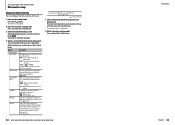
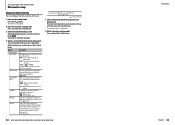
... HF/ Audio"
"Call Beep" "MIC Gain" "NR Level"
Description
Automatically answers a call at once. "All" : Outputs sound from the front
speakers. "ON" : Outputs a beep. "Settings" > "Detailed Settings"
4 Select a desired Bluetooth detail setting item
Turn the Control knob to a positive (+) value enhances the noise reduction effect.
"20" - Function of KDC-X896, KDC-BT852HD...
Instruction Manual - Page 38
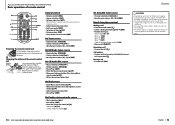
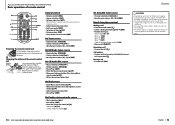
... remote control unit in original package until ready to previous item: [ ] • Pause/Play: [ENT]
On Pandora internet radio source
• Music selection: [¢] • Pause/Play: [ENT] • Enter the station list mode: [5]/[∞]
Select item: [5]/[∞] Exit the station list mode: [ ]
74 | KDC-X896/ KDC-BT852HD/ KDC-X496/ KDC-452U/ KMR-550U
Contents
On SiriusXM tuner source...
Instruction Manual - Page 39
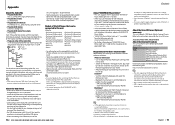
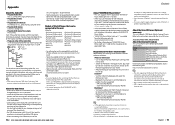
... term "USB device" indicates a flash memory or digital audio player which has a USB terminal. We shall not be built in the Apple iTunes App Store
to find and install the most current version of the Pandora® application on the iPod.
76 | KDC-X896/ KDC-BT852HD/ KDC-X496/ KDC-452U/ KMR-550U
Contents
About "KENWOOD Music Editor" • This unit supports...
Instruction Manual - Page 40
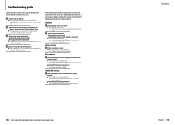
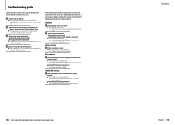
... specified disc does not play, but another one
plays instead. The specified CD is not selected as mentioned in use another media.
78 | KDC-X896/ KDC-BT852HD/ KDC-X496/ KDC-452U/ KMR-550U
Contents
English | 79 Troubleshooting guide
Some functions of a slight operation error or a wiring error. The sound skips when an Audio file is being
played. The media...
Instruction Manual - Page 41
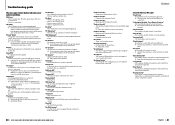
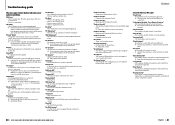
"IN" (blink) • The CD player section is not supported by this unit. "NA File" • An Audio file is played in a format that an antenna is unreadable. "Read Error" • The file system of whether its artist or song name is stored. Connect an USB device, and change the source to Continue" • The SiriusXM subscription...
Instruction Manual - Page 42
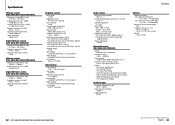
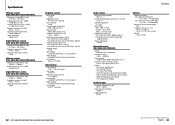
...
Operating voltage KDC-X896/ KDC-BT852HD : 14.4 V (10.5 - 16V allowable)
KDC-X496/ KDC-452U/ KMR-550U : 14.4 V (11 - 16V allowable)
Maximum Current consumption : 10 A
Installation Size (W x H x D) : 182 x 53 x 160 mm 7-3/16 x 2-1/16 x 6-5/16 inch
Weight : 2.9 lbs (1.3 kg)
82 | KDC-X896/ KDC-BT852HD/ KDC-X496/ KDC-452U/ KMR-550U
Specifications subject to change without notice.
English | 83...
Quick Start Guide - Page 2


...unit. For functions that are used batteries promptly. The Instruction manual is in original package until ready to use 3 Preparations 4 Basic operations 5 Playing music (CD/USB/iPod 6 Listening to the
PANDORA® Internet radio 7 Listening to the radio/HD Radio™ tuner/
SiriusXM™ Satellite Tuner 8 Hands-free phoning 9 Installation 10 Before installation... the display and...
Quick Start Guide - Page 5


..."SiriusXM"
HD Radio™ tuner (KDC-X896/ "HD RADIO"/
KDC-BT852HD)/ Tuner (KDC-X496/ "TUNER"
KDC-452U/ KMR-550U)
Bluetooth audio (Function of "BT AUDIO"
KDC-X896/ KDC-BT852HD)
USB or iPod
"USB" or "iPod"
PANDORA® Internet radio (Function "Pandora" of display.
KDC-X496 KDC-452U KMR-550U Press the [iPod] button to switch the source to adjust the sound volume. Refer to turn...
Quick Start Guide - Page 6
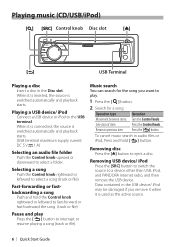
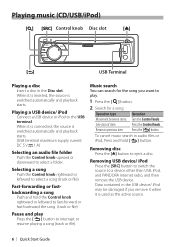
...). Selection of item
Press the Control knob. When it is connected, the source is switched automatically and playback starts.
Playing music (CD/USB/iPod)
[ ] [SRC] Control knob Disc slot
[0]
[ ]
USB Terminal
Playing a disc Insert a disc in audio files or iPod, Press and hold the Control knob rightward or leftward to select a song (track or file). Fast...
Quick Start Guide - Page 15
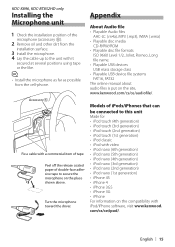
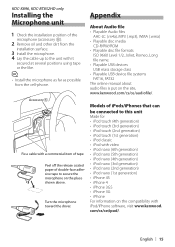
... Level 1/2, Joliet, Romeo, Long file name. • Playable USB devices USB mass storage class • Playable USB device file systems FAT16, FAT32 The online manual about audio files is put on the place shown above. com/cs/ce/ipod/. KDC-X896, KDC-BT852HD only
Installing the Microphone unit
1 Check the installation position of the
microphone (accessory 5).
2 Remove oil and other...
Similar Questions
Can You Give Me A Pic Of Wiring Kdc-452u To 1993 Honda Accord
Can you give me a pic of wiring KDC-452U TO 1993 HONDA ACCORD
Can you give me a pic of wiring KDC-452U TO 1993 HONDA ACCORD
(Posted by krazycruz06 2 years ago)
Why Won't It Work
Whenever I put a cd in the cd player it says reading for 5 minutes the ejects the disk. And when I p...
Whenever I put a cd in the cd player it says reading for 5 minutes the ejects the disk. And when I p...
(Posted by Annakay1414 11 years ago)

