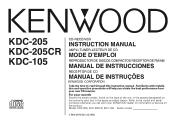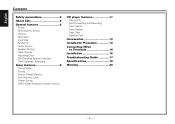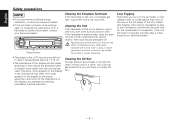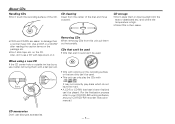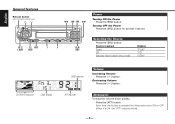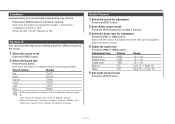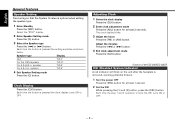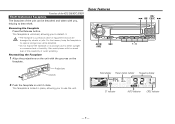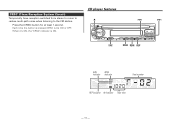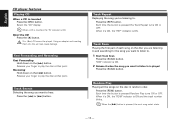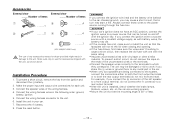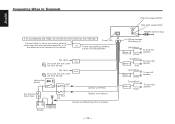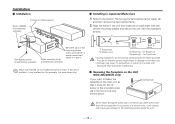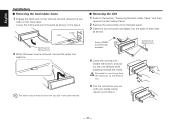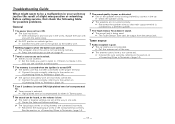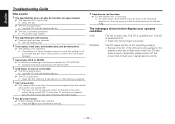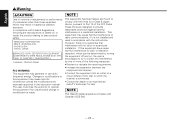Kenwood KDC 205 Support Question
Find answers below for this question about Kenwood KDC 205 - Radio / CD Player.Need a Kenwood KDC 205 manual? We have 1 online manual for this item!
Question posted by Anonymous-173902 on March 28th, 2023
Install Unit Into 2002 Buick Century
Current Answers
Answer #1: Posted by SonuKumar on March 28th, 2023 9:31 AM
use manual
0r
Here are the steps to install a Kenwood KDC 205 unit into a 2002 Buick Century:
- Disconnect the negative battery cable to prevent any electrical shock or damage during installation.
- Remove the factory stereo by using a stereo removal tool or a pair of DIN tools. Insert the tools into the slots on either side of the stereo and pull the stereo out.
- Unplug the antenna cable and wiring harness from the back of the factory stereo.
- Connect the wiring harness of the Kenwood KDC 205 to the wiring harness adapter that matches the factory wiring of the Buick Century.
- Attach the antenna adapter to the Kenwood KDC 205.
- Slide the Kenwood KDC 205 into the stereo mounting bracket and secure it in place using the mounting screws.
- Reconnect the negative battery cable and turn on the Kenwood KDC 205 to test it.
- If the unit is functioning properly, slide it all the way into the dashboard until it clicks into place.
- If necessary, use the trim panel removal tool to remove any panels or covers that need to be modified or trimmed to fit the new stereo.
- Finally, test the Kenwood KDC 205 to ensure that it is working properly and adjust any settings as necessary.
Please respond to my effort to provide you with the best possible solution by using the "Acceptable Solution" and/or the "Helpful" buttons when the answer has proven to be helpful.
Regards,
Sonu
Your search handyman for all e-support needs!!
Answer #2: Posted by khanjee on March 28th, 2023 12:03 PM
- Determine what kind of unit you want to install. This could be a new radio, a GPS unit, or any other type of electronic device.
- Gather the necessary tools for the installation. This may include a screwdriver, wire strippers, electrical tape, and any other tools recommended by the manufacturer.
- Disconnect the negative battery cable to prevent any electrical damage.
- Remove the old unit, if there is one, by following the manufacturer's instructions. This may involve removing the trim or dashboard panels to gain access.
- Install the new unit by following the manufacturer's instructions. This may involve connecting wires, mounting the unit, and replacing any panels or trim that were removed.
- Test the unit to ensure it is functioning properly. This may involve turning on the power and testing each feature.
- Reconnect the negative battery cable and replace any panels or trim that were removed.
It's important to note that installation steps may vary depending on the type of unit being installed and the specific instructions provided by the manufacturer. If you're not comfortable with the installation process, it's best to seek the help of a professional mechanic or installer.
Please Accept my answer by providing you with the best possible solution. Would be more glade.
THANK YOU
Related Kenwood KDC 205 Manual Pages
Similar Questions
how do I get my radio working after replacing car battery, is their a unlock code ? And found to I f...
how to update cd player
When I try to insert a cd into my Kenwood kdc-bt742u the unit wont accept it. If I try to force it i...
i installed a kenwood KDC-205 it has power and lights up and stuff but it has no sound all speaker w...
When I put a cd in my cd player the cd player shuts down the amp... Why is it doing this.... Is ther...