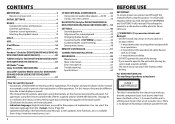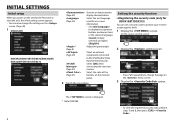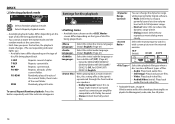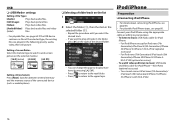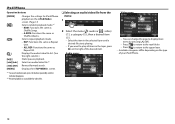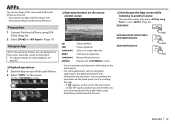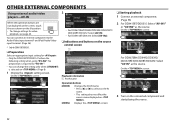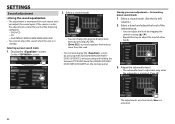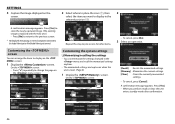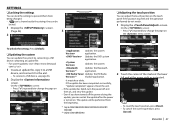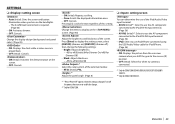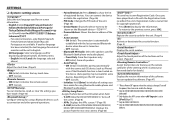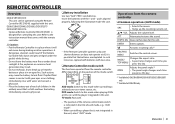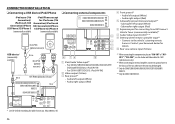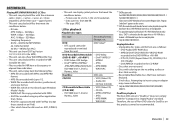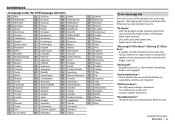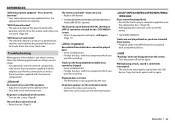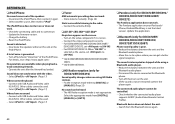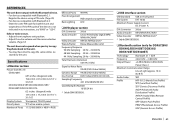Kenwood DDX272 Support Question
Find answers below for this question about Kenwood DDX272.Need a Kenwood DDX272 manual? We have 1 online manual for this item!
Question posted by Harrymorgan18 on April 18th, 2018
How To Update Touchscreen Cd Player Kenwood Ddx272
how to update cd player
Current Answers
Answer #1: Posted by waelsaidani1 on April 18th, 2018 1:55 PM
Software License Agreement
You must agree to the following conditions before downloading this update program.
- A written permission from JVC KENWOOD Corp. is necessary in order to redistribute this software on your personal web page.
- Modification, alteration, translation, merging, reverse compiling, or reverse engineering of this software is prohibited.
- JVC KENWOOD Corp. is the sole owner of all copyrights and intellectual property rights of this software and accompanying manuals and other documents.
This software is not sold but licensed to the user by JVC KENWOOD Corp. The customer has ownership only of the media containing this software and the ownership of the software itself is reserved by JVC KENWOOD Corp. - JVC KENWOOD Corp. does not guarantee the suitability of this software or its quality and function for the customer's use and will not be liable for any problems caused by the use of this software except as explicitly noted.
The customer is responsible for the selection and installation of this software as well as the result of using this software.
Related Kenwood DDX272 Manual Pages
Similar Questions
Resetting Kenwood Ddx272
I need to know how to reset my stereo because my radio stations for my local city aren't playing any...
I need to know how to reset my stereo because my radio stations for my local city aren't playing any...
(Posted by kius87110 1 year ago)
Cd Won't Play Or Eject
When trying to eject the CD it won't eject are play, it say disc eject/error
When trying to eject the CD it won't eject are play, it say disc eject/error
(Posted by jrdavi 1 year ago)
No Sound From Radio On Kenwood Ddx272
No Sound from radio/tuner on Kenwood DDX272 , however it works on XM radio
No Sound from radio/tuner on Kenwood DDX272 , however it works on XM radio
(Posted by mrmagic1 6 years ago)
Why Wont My Cd Player Accept The Cd?
When I try to insert a cd into my Kenwood kdc-bt742u the unit wont accept it. If I try to force it i...
When I try to insert a cd into my Kenwood kdc-bt742u the unit wont accept it. If I try to force it i...
(Posted by Krisdall95307 8 years ago)