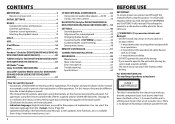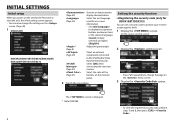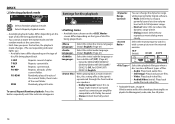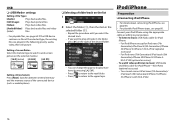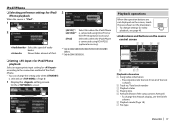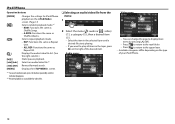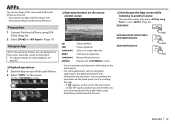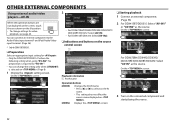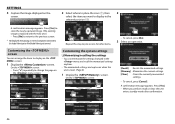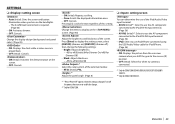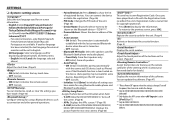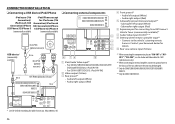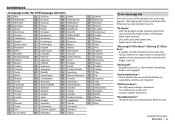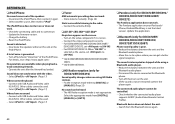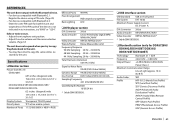Kenwood DDX272 Support Question
Find answers below for this question about Kenwood DDX272.Need a Kenwood DDX272 manual? We have 1 online manual for this item!
Question posted by kius87110 on January 22nd, 2023
Resetting Kenwood Ddx272
I need to know how to reset my stereo because my radio stations for my local city aren't playing anymore but I can still play CDs or DVDs.?
Current Answers
Answer #1: Posted by SonuKumar on January 22nd, 2023 7:43 PM
Please respond to my effort to provide you with the best possible solution by using the "Acceptable Solution" and/or the "Helpful" buttons when the answer has proven to be helpful.
Regards,
Sonu
Your search handyman for all e-support needs!!
Related Kenwood DDX272 Manual Pages
Similar Questions
Kenwood Ddx272
i would like to know where is the remote to connect to the amp?
i would like to know where is the remote to connect to the amp?
(Posted by Sombra4life 5 years ago)
How To Update Touchscreen Cd Player Kenwood Ddx272
how to update cd player
how to update cd player
(Posted by Harrymorgan18 6 years ago)
No Sound From Radio On Kenwood Ddx272
No Sound from radio/tuner on Kenwood DDX272 , however it works on XM radio
No Sound from radio/tuner on Kenwood DDX272 , however it works on XM radio
(Posted by mrmagic1 6 years ago)
Need To Get Hd Radio Stations Do I Need Any Extra Accesories
(Posted by madamx09 10 years ago)
How Do I Reset The Radio If It Has Stoped Working. (not Turning On)?
How do i reset the radio if it has stoped working. (not turning on)?
How do i reset the radio if it has stoped working. (not turning on)?
(Posted by cadesumner 12 years ago)