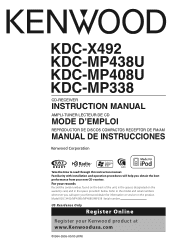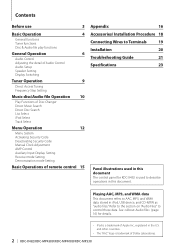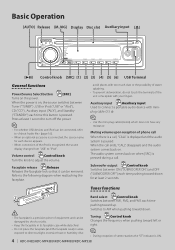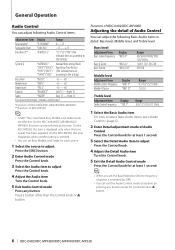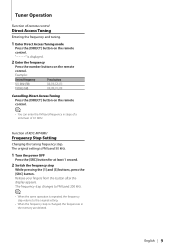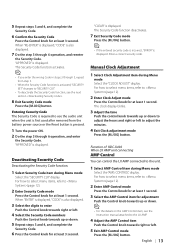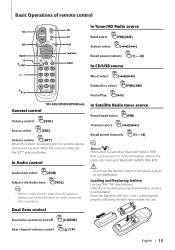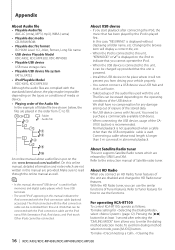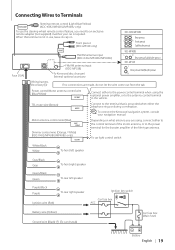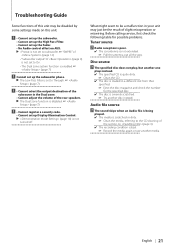Kenwood KDC MP338 Support Question
Find answers below for this question about Kenwood KDC MP338 - Radio / CD.Need a Kenwood KDC MP338 manual? We have 1 online manual for this item!
Question posted by madamx09 on July 26th, 2013
Need To Get Hd Radio Stations Do I Need Any Extra Accesories
The person who posted this question about this Kenwood product did not include a detailed explanation. Please use the "Request More Information" button to the right if more details would help you to answer this question.
Current Answers
Related Kenwood KDC MP338 Manual Pages
Similar Questions
I Forgot Activetion Code Need Support Please
(Posted by michaelmakram 11 months ago)
Hd Radio Help
can someone help me how to change the MHz values of the HD radio to positive numbers ec. 94.2 I can ...
can someone help me how to change the MHz values of the HD radio to positive numbers ec. 94.2 I can ...
(Posted by Bylevelddj 7 years ago)
Problem Protection
I received this radio. I hooked it up and all it will do is say protect across the screen. Is there ...
I received this radio. I hooked it up and all it will do is say protect across the screen. Is there ...
(Posted by jonathanpwesley44 7 years ago)
Pandora Radio On A Ken Wood Kdc-bt848u
Can you play pandora radio on a ken wood kdc-bt848u
Can you play pandora radio on a ken wood kdc-bt848u
(Posted by GuyVarney 12 years ago)
I Have A Kenwood Kvt 696 With Nav, Bt, Xm Radio And Would Like To Add Hd Radio.
I'm told I cannot do this although Kenwood says it can?
I'm told I cannot do this although Kenwood says it can?
(Posted by jschaefer 12 years ago)