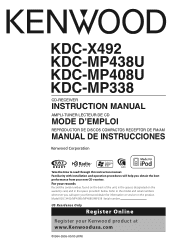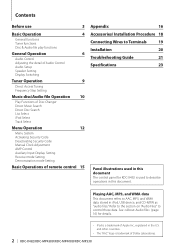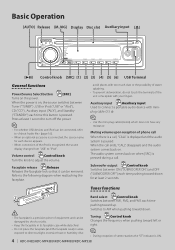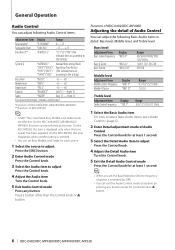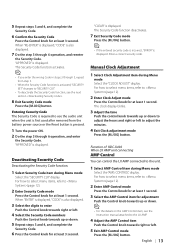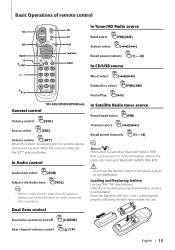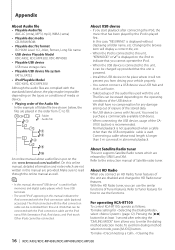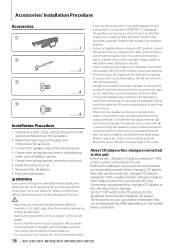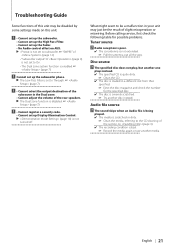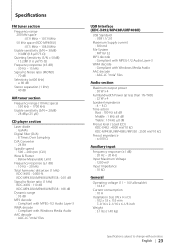Kenwood KDC MP338 Support Question
Find answers below for this question about Kenwood KDC MP338 - Radio / CD.Need a Kenwood KDC MP338 manual? We have 1 online manual for this item!
Question posted by jonathanpwesley44 on July 20th, 2016
Problem Protection
I received this radio. I hooked it up and all it will do is say protect across the screen. Is there away that the radio needs to be reset or something?
Current Answers
Related Kenwood KDC MP338 Manual Pages
Similar Questions
Wiring Harness Diagram For Kenwood Kdc X396 Receiver
What are the color codes for kenwood Kdc x396 receiver
What are the color codes for kenwood Kdc x396 receiver
(Posted by Kendalljarrett87 6 years ago)
Kenwood Kdc X792 Receiver. Unlock &reset Procedure
Purchased used vehicle with kenwood KDC X792 receiver. wont play after turned. On. Need unlock and s...
Purchased used vehicle with kenwood KDC X792 receiver. wont play after turned. On. Need unlock and s...
(Posted by debbrakautz 10 years ago)
Need To Get Hd Radio Stations Do I Need Any Extra Accesories
(Posted by madamx09 10 years ago)
Protect Turn Off
KDC MP 333 cd player is flashing Protect SO HOW TO TURN OFF
KDC MP 333 cd player is flashing Protect SO HOW TO TURN OFF
(Posted by Anonymous-85840 11 years ago)