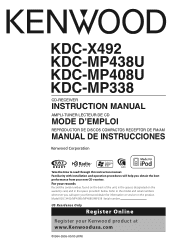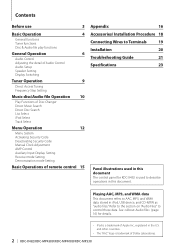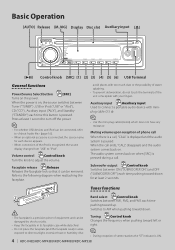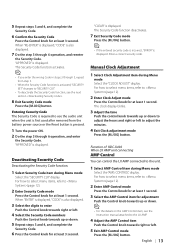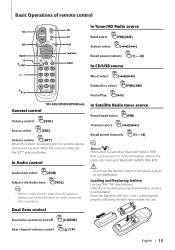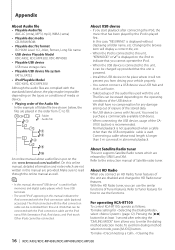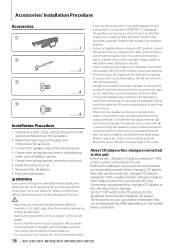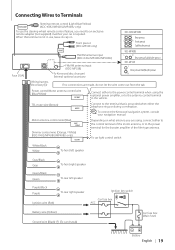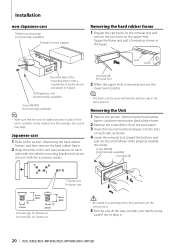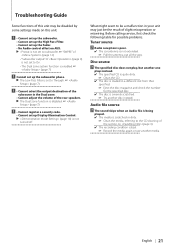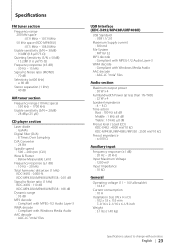Kenwood KDC MP338 Support Question
Find answers below for this question about Kenwood KDC MP338 - Radio / CD.Need a Kenwood KDC MP338 manual? We have 1 online manual for this item!
Question posted by michaelmakram on May 13th, 2023
I Forgot Activetion Code Need Support Please
The person who posted this question about this Kenwood product did not include a detailed explanation. Please use the "Request More Information" button to the right if more details would help you to answer this question.
Current Answers
Answer #1: Posted by SonuKumar on May 14th, 2023 10:33 AM
I recommend that you try contacting Kenwood's customer support directly. They should be able to assist you with retrieving or resetting the activation code.
Please respond to my effort to provide you with the best possible solution by using the "Acceptable Solution" and/or the "Helpful" buttons when the answer has proven to be helpful.
Regards,
Sonu
Your search handyman for all e-support needs!!
Related Kenwood KDC MP338 Manual Pages
Similar Questions
Security Code Needed
I have kenwood DMX7017 DABS i need the securty code due to changing the battery in my
I have kenwood DMX7017 DABS i need the securty code due to changing the battery in my
(Posted by traorelegacy 2 years ago)
Problem Protection
I received this radio. I hooked it up and all it will do is say protect across the screen. Is there ...
I received this radio. I hooked it up and all it will do is say protect across the screen. Is there ...
(Posted by jonathanpwesley44 7 years ago)
Need To Get Hd Radio Stations Do I Need Any Extra Accesories
(Posted by madamx09 10 years ago)
I Changed Batteries In My Truck Now I Forgot My Code On My Ddx514 Kenwwood Radio
(Posted by Acowen 11 years ago)