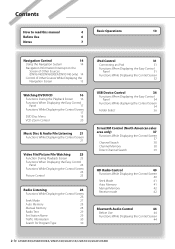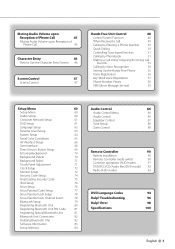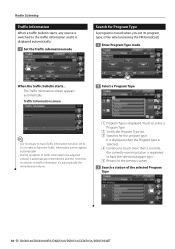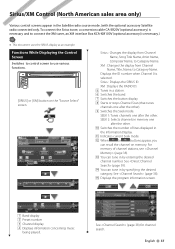Kenwood DDX514 Support Question
Find answers below for this question about Kenwood DDX514 - Wide In-Dash Monitor.Need a Kenwood DDX514 manual? We have 1 online manual for this item!
Question posted by Acowen on February 17th, 2013
I Changed Batteries In My Truck Now I Forgot My Code On My Ddx514 Kenwwood Radio
The person who posted this question about this Kenwood product did not include a detailed explanation. Please use the "Request More Information" button to the right if more details would help you to answer this question.
Current Answers
Related Kenwood DDX514 Manual Pages
Similar Questions
Kdc-bt555u How Change Battery
the manual only shows pictures that I don't understand, but how do I remove and replace the battery?
the manual only shows pictures that I don't understand, but how do I remove and replace the battery?
(Posted by sedonaguy06 9 years ago)
Kenwood Ddx514 Code Lock
I bought a car with the kenwood ddx514 reciver and I went to hook up my amplifier and when I hooked ...
I bought a car with the kenwood ddx514 reciver and I went to hook up my amplifier and when I hooked ...
(Posted by mark92710 10 years ago)
Code Set For Kenwood Ddx514
i do not know the code set. i replaced battery and my stereo will not work without it
i do not know the code set. i replaced battery and my stereo will not work without it
(Posted by msvanessagonzalez 11 years ago)
Code Set Needed/kenwood Ddx514
Hi, I purshed a used car whit kenwood ddx514. I changed the battery and after that the screen ask fo...
Hi, I purshed a used car whit kenwood ddx514. I changed the battery and after that the screen ask fo...
(Posted by shoobie79 11 years ago)