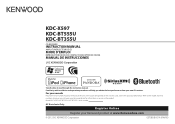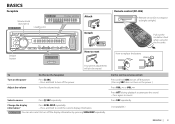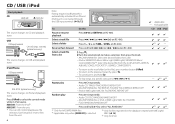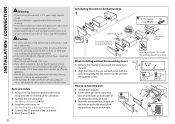Kenwood KDC-BT555U Support Question
Find answers below for this question about Kenwood KDC-BT555U.Need a Kenwood KDC-BT555U manual? We have 1 online manual for this item!
Question posted by sedonaguy06 on June 28th, 2014
Kdc-bt555u How Change Battery
Current Answers
Answer #1: Posted by BusterDoogen on June 28th, 2014 8:17 PM
I hope this is helpful to you!
Please respond to my effort to provide you with the best possible solution by using the "Acceptable Solution" and/or the "Helpful" buttons when the answer has proven to be helpful. Please feel free to submit further info for your question, if a solution was not provided. I appreciate the opportunity to serve you!
Related Kenwood KDC-BT555U Manual Pages
Similar Questions
KDC-BT555U starts on full blast volume everytime I start my car. No buttons work, it wont turn down,...
I have a kdc-bt555u and my speakers started getting scratchy when going over bumps and then a few da...
how do I get clock to display after I have set correct timeon my kdc-bt555u