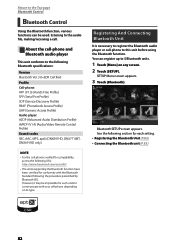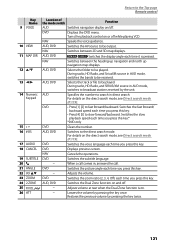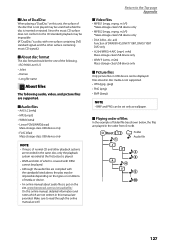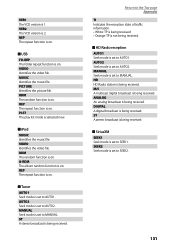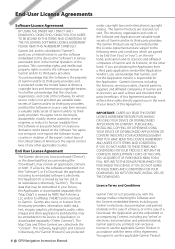Kenwood DNX571HD Support Question
Find answers below for this question about Kenwood DNX571HD.Need a Kenwood DNX571HD manual? We have 3 online manuals for this item!
Question posted by Bylevelddj on January 29th, 2017
Hd Radio Help
can someone help me how to change the MHz values of the HD radio to positive numbers ec. 94.2 I can only get negative numbers in the desimal value ec. 95.
Current Answers
Answer #1: Posted by techyagent on January 30th, 2017 10:32 AM
I refer you to the products user manual
http://www.kenwood.com/usa/car/navigation_multimedia/dnx571hd/support.html?model=DNX571HD
Thanks
Techygirl
Related Kenwood DNX571HD Manual Pages
Similar Questions
Trying To Hard Reset My Dnx571hd! All The Videos I've Watched Like Pushing Eject
pushing eject and volume then hitting the reset doesn't bring up the initialize all options
pushing eject and volume then hitting the reset doesn't bring up the initialize all options
(Posted by Tornes6 10 months ago)
Dnx571hd Does Not Connect To Mic Automatically
When I receive a call on my cell phone, my Kenwood DNX571HD does not automatically connect the Kenwo...
When I receive a call on my cell phone, my Kenwood DNX571HD does not automatically connect the Kenwo...
(Posted by frankwsweet 4 years ago)