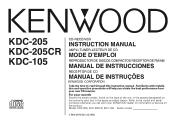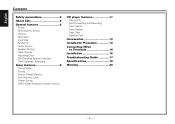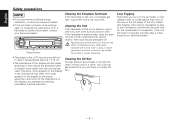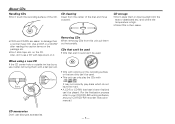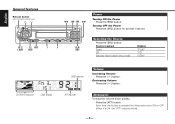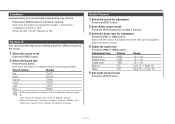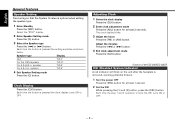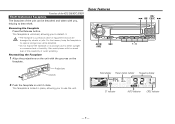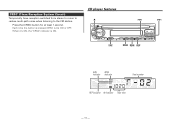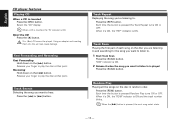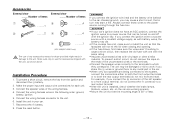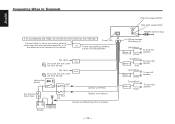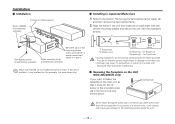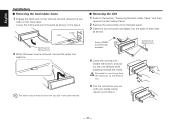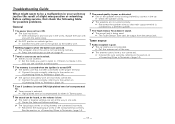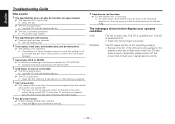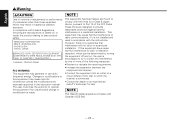Kenwood KDC 205 Support Question
Find answers below for this question about Kenwood KDC 205 - Radio / CD Player.Need a Kenwood KDC 205 manual? We have 1 online manual for this item!
Question posted by fantasia8706 on May 24th, 2012
Head Unit Has No Sound
i installed a kenwood KDC-205 it has power and lights up and stuff but it has no sound all speaker wires are hooked up right and its iv tried all settings(SP-0, SP-5, SP-6) STILL NO SOUND any suggestions
Current Answers
Related Kenwood KDC 205 Manual Pages
Similar Questions
Took Off Steering Wheel Messed Up Clock Spring Then Head Unit Quit Working Took
Took off steering wheel messed up clock spring then head unit quit working
Took off steering wheel messed up clock spring then head unit quit working
(Posted by Joeycorbeil 6 months ago)
Install Unit Into 2002 Buick Century
I'm trying to wire my KDC 205 to my 2002
I'm trying to wire my KDC 205 to my 2002
(Posted by Anonymous-173902 1 year ago)
Radio On Standby, Battery Was Replaced..
how do I get my radio working after replacing car battery, is their a unlock code ? And found to I f...
how do I get my radio working after replacing car battery, is their a unlock code ? And found to I f...
(Posted by Bigjohn34914 6 years ago)
Bluetooth Keeps Dropping From Radio Have To Keep Resetting Head Unit.
Why do I have to keep resetting my head unit to get my Bluetooth to work ?Kenwood KDC-BTB838
Why do I have to keep resetting my head unit to get my Bluetooth to work ?Kenwood KDC-BTB838
(Posted by a3cntryboy 6 years ago)
Auto Speakers Intermittant Full Sound
6 SPEAKER SYSTEM IN AUTO, LEFT CHANNEL SPEAKERS GO OUT: NO SOUND, RIGHT (PASSENGER SIDE MONO SOUNDI...
6 SPEAKER SYSTEM IN AUTO, LEFT CHANNEL SPEAKERS GO OUT: NO SOUND, RIGHT (PASSENGER SIDE MONO SOUNDI...
(Posted by lightstreamprivatemusic 13 years ago)