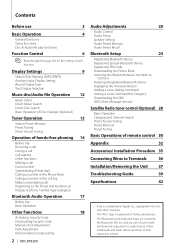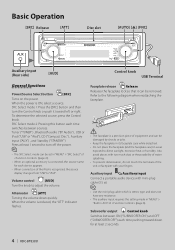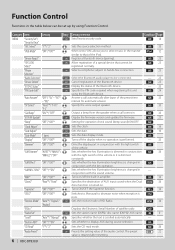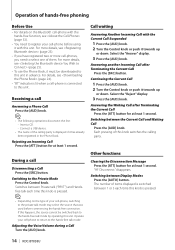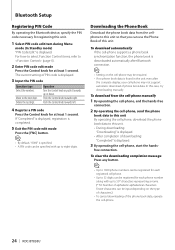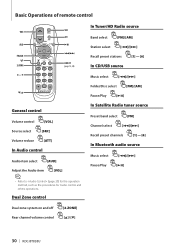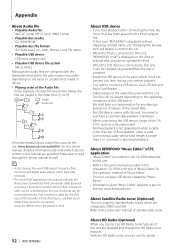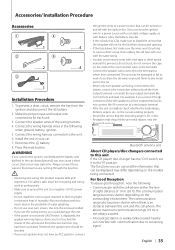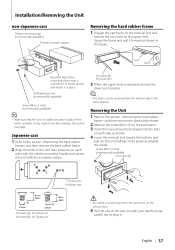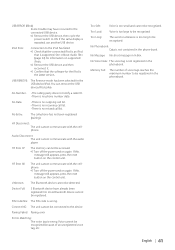Kenwood KDC-BT838U Support Question
Find answers below for this question about Kenwood KDC-BT838U - Radio / CD.Need a Kenwood KDC-BT838U manual? We have 1 online manual for this item!
Question posted by a3cntryboy on May 25th, 2017
Bluetooth Keeps Dropping From Radio Have To Keep Resetting Head Unit.
Why do I have to keep resetting my head unit to get my Bluetooth to work ?Kenwood KDC-BTB838
Current Answers
Related Kenwood KDC-BT838U Manual Pages
Similar Questions
Took Off Steering Wheel Messed Up Clock Spring Then Head Unit Quit Working Took
Took off steering wheel messed up clock spring then head unit quit working
Took off steering wheel messed up clock spring then head unit quit working
(Posted by Joeycorbeil 6 months ago)
How To Reset Or Bypass Security Code With Out The Code On Kdc-bt838u
I have purchased a KDC-BT838U at a garage sale and come to find out it has a security code . Can't g...
I have purchased a KDC-BT838U at a garage sale and come to find out it has a security code . Can't g...
(Posted by antonioandyouknowit49 2 years ago)
How To Get The Protect To Stop Flashing An Get The Head Unit To Work Again
the head unit was working fine then it started flashing protect an now it wont work how do i fix it
the head unit was working fine then it started flashing protect an now it wont work how do i fix it
(Posted by mtchjensen 11 years ago)
Protect Mode
i intalled the stereo using factory speaker that worked fine with factory radio fine for a day the d...
i intalled the stereo using factory speaker that worked fine with factory radio fine for a day the d...
(Posted by rchaput 12 years ago)