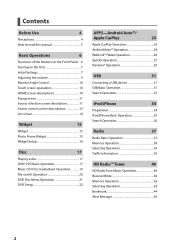Kenwood DDX9705S Support Question
Find answers below for this question about Kenwood DDX9705S.Need a Kenwood DDX9705S manual? We have 1 online manual for this item!
Question posted by Joeycorbeil on October 25th, 2023
Took Off Steering Wheel Messed Up Clock Spring Then Head Unit Quit Working Took
Current Answers
Answer #1: Posted by Technicalproblemsolver on October 25th, 2023 2:11 PM
1. Check the connections: Start by ensuring that all the connections between the head unit and the vehicle's wiring harness are properly secured. Double-check the wiring connections and make sure they are correctly plugged in and not loose.
2. Fuse check: Verify that the fuse related to the head unit is not blown. Locate the fuse box in your vehicle, check the corresponding fuse for the head unit, and replace it if necessary. Refer to the vehicle's manual for the exact location and specification of the fuse.
3. Check the clock spring: Since you mentioned that the clock spring was disturbed during the steering wheel removal, it's essential to examine it for any damage. The clock spring is responsible for electrical connections between the steering wheel controls and the head unit. If it's damaged or misaligned, it can cause issues with the head unit's functionality. Consider having a professional mechanic inspect or replace the clock spring if needed.
4. Perform a reset: Try resetting the head unit by disconnecting its power source for a few minutes. This can be achieved by disconnecting the battery or removing the head unit's fuse. After the reset, reconnect the power source and check if the head unit starts functioning again.
If the problem persists after trying these steps, it's recommended to reach out to a professional car audio technician for diagnose or contact Kenwood's customer support for further assistance. They will have the expertise to diagnose and address any specific issues with your head unit.
"Hi there,
I hope my response was helpful in addressing your question or concern. If you found it valuable, I kindly ask you to consider accepting my answer by clicking the designated button. Your support will not only acknowledge my efforts but also guide others in finding useful solutions. Thank you for your trust and I'm ready to assist you further if needed.
Best regards,
Technicalproblemsolver"
Answer #2: Posted by SonuKumar on October 25th, 2023 7:59 PM
To fix this problem, you will need to replace the clock spring. You can purchase a new clock spring from Kenwood or from another retailer.
Here are the steps on how to replace the clock spring on a Kenwood DDX9705S:
Disconnect the negative battery cable.
Remove the steering wheel.
Remove the clock spring cover.
Disconnect the electrical connector from the clock spring.
Remove the clock spring mounting screws.
Remove the clock spring.
Install the new clock spring in the reverse order of removal.
Connect the electrical connector to the clock spring.
Install the clock spring cover.
Install the steering wheel.
Connect the negative battery cable.
Once the clock spring is replaced, the head unit should start working again.
If you are not comfortable replacing the clock spring yourself, you can take the vehicle to a qualified repair technician.
Please note that the availability of replacement parts may vary depending on the retailer. You may want to contact Kenwood or other retailers directly to check if they have replacement clock springs in stock.
Please respond to my effort to provide you with the best possible solution by using the "Acceptable Solution" and/or the "Helpful" buttons when the answer has proven to be helpful.
Regards,
Sonu
Your search handyman for all e-support needs!!
Related Kenwood DDX9705S Manual Pages
Similar Questions
Why do I have to keep resetting my head unit to get my Bluetooth to work ?Kenwood KDC-BTB838
My KDC-HD942U head unit has gone into protect mode due to changing the car battery. This unit was so...
the head unit was working fine then it started flashing protect an now it wont work how do i fix it
Head unit could see it,and the laptop could the head unit
While using the head unit to control my iPod it will automatically switch to either the radio or sta...