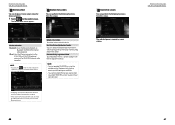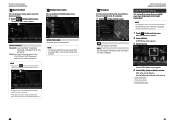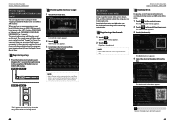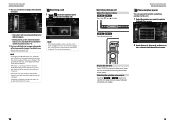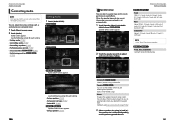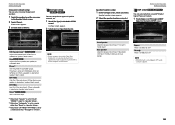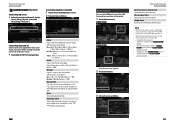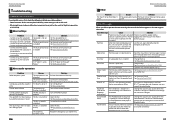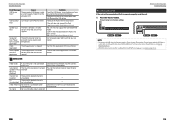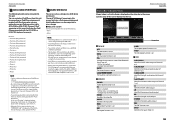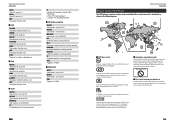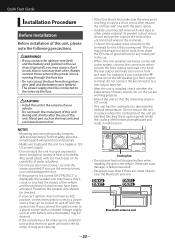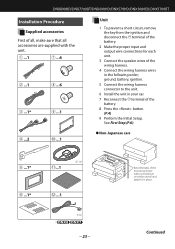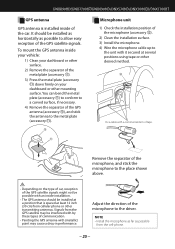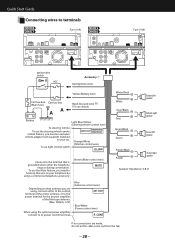Kenwood DNX690HD Support Question
Find answers below for this question about Kenwood DNX690HD.Need a Kenwood DNX690HD manual? We have 3 online manuals for this item!
Question posted by crankiloco30 on September 7th, 2015
Diagrams Wires For Car Stereo Kvt 696 Excelo
The person who posted this question about this Kenwood product did not include a detailed explanation. Please use the "Request More Information" button to the right if more details would help you to answer this question.
Current Answers
Answer #1: Posted by TommyKervz on September 8th, 2015 3:25 AM
Connecting Wires To Terminals diagram here.
Related Kenwood DNX690HD Manual Pages
Similar Questions
Re-calibrating Touch Screen Capabilitys For A Kenwood Excelon Kvt-696
How do I reset the touch screen on a Kenwood excelon car stereo kvt-696 single din w/ fold out scree...
How do I reset the touch screen on a Kenwood excelon car stereo kvt-696 single din w/ fold out scree...
(Posted by Tattoosoul901 3 years ago)
Wont Turn On
when the car start up dnx690hd red light and the sceen wont turn on hlep plez
when the car start up dnx690hd red light and the sceen wont turn on hlep plez
(Posted by Albert12 6 years ago)
Lost Bass And Not As Loud Over All
stereo sounded great...got in car to go to work and speakers have no bass...cd or blue tooth???....i...
stereo sounded great...got in car to go to work and speakers have no bass...cd or blue tooth???....i...
(Posted by dakustomizer2005 6 years ago)
How To Unlock My Kenwood Car Stereo Kvt 514
(Posted by judeyo 9 years ago)