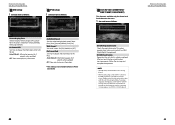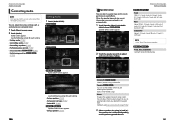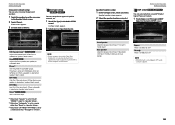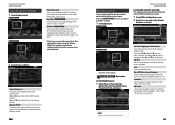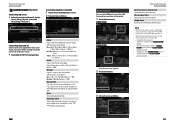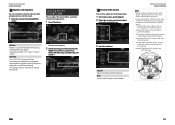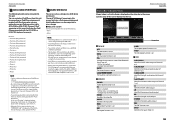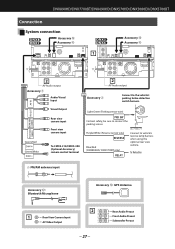Kenwood DNX690HD Support Question
Find answers below for this question about Kenwood DNX690HD.Need a Kenwood DNX690HD manual? We have 3 online manuals for this item!
Question posted by dakustomizer2005 on August 10th, 2017
Lost Bass And Not As Loud Over All
stereo sounded great...got in car to go to work and speakers have no bass...cd or blue tooth???....it's not as loud either...don't know if a setting changed somehow but it's driving me crazy. Any help would be appreciated.
Current Answers
Related Kenwood DNX690HD Manual Pages
Similar Questions
My Dnx690hd Has No Red Triangle And Won T Boot Up Black Screen
(Posted by Djcurtis777 3 years ago)
Is There A Direct Replacement For A Kenwood Dnx690hd As Mine Has Stopped Working
is there a direct replacement for a dnx690hd as mine has stopped working. But I can not afford a new...
is there a direct replacement for a dnx690hd as mine has stopped working. But I can not afford a new...
(Posted by Howard33067 6 years ago)
Where. I. Can. Get. A Sd Card. For. Up Date My. Garmin On. My. Dnx690hd. ???
Where. I. Can. Get. A Sd card. For. Up date my. Garmin on. My. Dnx690hd. ???
Where. I. Can. Get. A Sd card. For. Up date my. Garmin on. My. Dnx690hd. ???
(Posted by Elchifladito 8 years ago)
Problems With Blue Tooth On The Kenwood Car Audio Bt Mm 6u2
I have a Kenwood audio BT MM 6U2 factory installed in my car. I am able to pair my Samsung mobile an...
I have a Kenwood audio BT MM 6U2 factory installed in my car. I am able to pair my Samsung mobile an...
(Posted by kadayamsri 10 years ago)