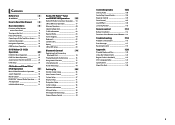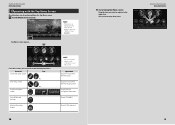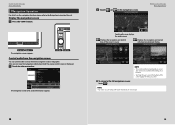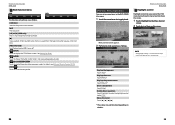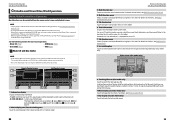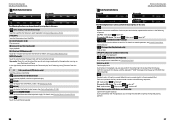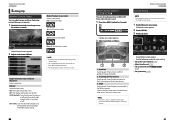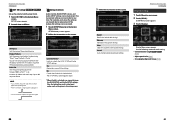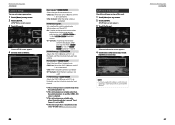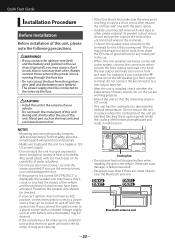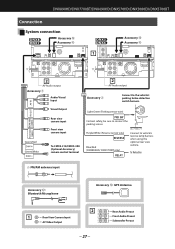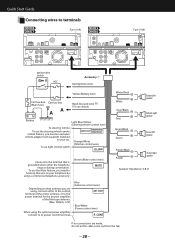Kenwood DNX690HD Support Question
Find answers below for this question about Kenwood DNX690HD.Need a Kenwood DNX690HD manual? We have 3 online manuals for this item!
Question posted by stephen9083 on August 21st, 2015
How To Hook Up Park Brake Wire
The person who posted this question about this Kenwood product did not include a detailed explanation. Please use the "Request More Information" button to the right if more details would help you to answer this question.
Current Answers
Answer #1: Posted by techfreak on August 21st, 2015 11:01 PM
here is a video tutorial which will told you how to bypass the park break wire
please click here
Thanks
Please Do Accept If found Helpful.
Related Kenwood DNX690HD Manual Pages
Similar Questions
Turn By Turn Audio
turn by turn audio is not working when route map is on
turn by turn audio is not working when route map is on
(Posted by dberklan 5 years ago)
Parking Brake Wire Color? Ddx370
what color is the parking brake wire on the kenwood ddx370
what color is the parking brake wire on the kenwood ddx370
(Posted by coochick4 8 years ago)
What Color Is The Parking Brake Wire?
color of parking brake wire
color of parking brake wire
(Posted by dawsond1983 10 years ago)