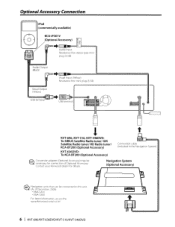Kenwood KVT-696 Support and Manuals
Get Help and Manuals for this Kenwood item

View All Support Options Below
Free Kenwood KVT-696 manuals!
Problems with Kenwood KVT-696?
Ask a Question
Free Kenwood KVT-696 manuals!
Problems with Kenwood KVT-696?
Ask a Question
Most Recent Kenwood KVT-696 Questions
Weres The Reset Button?
(Posted by remma2959 1 year ago)
Anyone Have One Of These In The Box?
(Posted by wastsidelbc 1 year ago)
No Power, Fuse Good
Can't get the screen to open, I only get a red flashing light
Can't get the screen to open, I only get a red flashing light
(Posted by josephditommaso4ctr 1 year ago)
Kvt 696, No Reception Or Sound
Everything on the screen seems normal but I am not receiving anything. There is not even static , No...
Everything on the screen seems normal but I am not receiving anything. There is not even static , No...
(Posted by donaldbyrnes 2 years ago)
How Do I Get The Thing To Stop Humming? I Cant Get It To Turn Off.
just bought motor home & the unit will not shut off. It just hums
just bought motor home & the unit will not shut off. It just hums
(Posted by Psm10317 3 years ago)
Kenwood KVT-696 Videos
Popular Kenwood KVT-696 Manual Pages
Kenwood KVT-696 Reviews
We have not received any reviews for Kenwood yet.