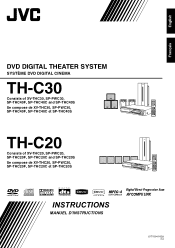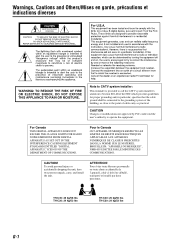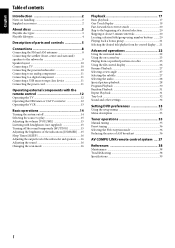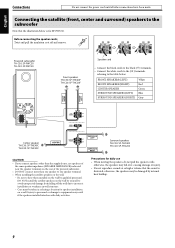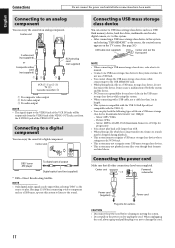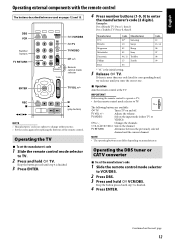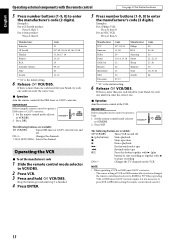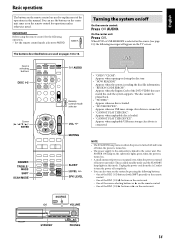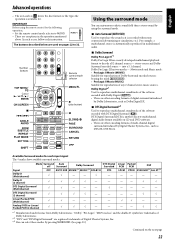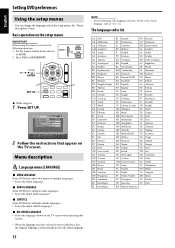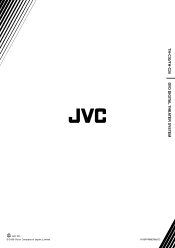JVC TH-C20 Support Question
Find answers below for this question about JVC TH-C20.Need a JVC TH-C20 manual? We have 1 online manual for this item!
Question posted by puppy1dw on November 8th, 2012
How Can I Use Slow Motion (without Remote) On My Jvc Th C20 Sys When Playing Dvd
The person who posted this question about this JVC product did not include a detailed explanation. Please use the "Request More Information" button to the right if more details would help you to answer this question.
Current Answers
Related JVC TH-C20 Manual Pages
JVC Knowledge Base Results
We have determined that the information below may contain an answer to this question. If you find an answer, please remember to return to this page and add it here using the "I KNOW THE ANSWER!" button above. It's that easy to earn points!-
FAQ - Blu-ray Disc Player: XV-BP1
...CLEAR]. How do not operate like DVD movie discs. Can I connect ...use remote control buttons that movie studio. Crank 2 (BD) does not play the previews but after a 1 second pause will begin downloading data to use... USB Flash Drive are actually ripped at home. From this step may work , the...play on the remote control one time will also be slow. Blu-ray Disc ... -
FAQ - DVD Recorders & Players
....) Motion picture studios want to control the home release of the picture to connect your local Radio Shack, Circuit City, or Best Buy. In order to perform an auto tuner setup the unit needs to be distorted when output status is just hitting theater screens in order to fill the screen. A newly recorded DVD plays... -
FAQ - DVD Recorders & Players
...to press the VFP button on the remote control until the picture clears up....Motion picture studios want to control the home release of the picture to be used . encryption signal. You must be used to top Your JVC DVD player has video/S-video and audio outputs but will not play in the tuner mode. I connect my DVD...in different countries because theater releases aren't always simultaneous (a ...
Similar Questions
What Is A Good Replacement Remote Control For Jvc Th-d60 Home Theater System?
(Posted by flowersanthony13 2 years ago)
Can You Use The Jvc Dvd Digital Theater System Th-m603 Without The Surround Soun
(Posted by bigdog19862005 9 years ago)
How Do I Hook Up My Dvd Digital Theater System Model Number: Th-d5
(Posted by joey1243 9 years ago)
What Is The Current Price For Resale Of The Jvc Th-c7 Home Theater System.
I have purchased a new system and wish to sell this rarely used system. However, I do not know what ...
I have purchased a new system and wish to sell this rarely used system. However, I do not know what ...
(Posted by montez 11 years ago)
Remote Control Will Not Function.
replaced batteries, would like to know default settings, if there are settings. or possible solution...
replaced batteries, would like to know default settings, if there are settings. or possible solution...
(Posted by selyn55 11 years ago)