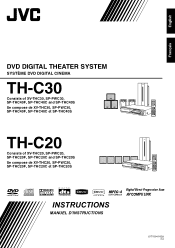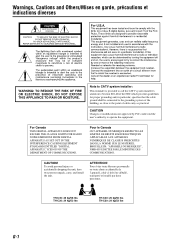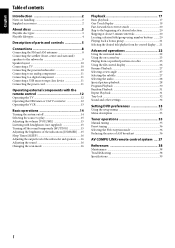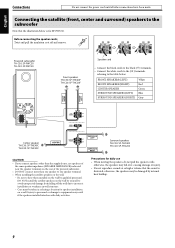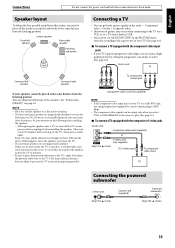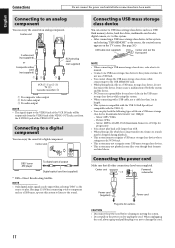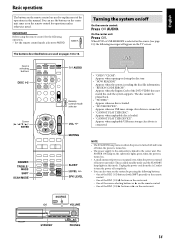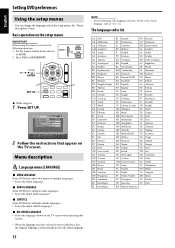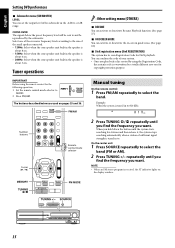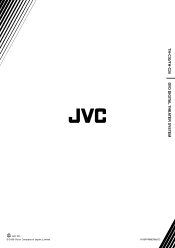JVC TH-C20 Support and Manuals
Get Help and Manuals for this JVC item

Most Recent JVC TH-C20 Questions
I Need A Cable
I need a cable " E156277 Nice Fountain " do you carry one of these ???
I need a cable " E156277 Nice Fountain " do you carry one of these ???
(Posted by charleneodell 7 years ago)
Dvd Changer Md Hanism Complaint What Go Do For Replacinv
(Posted by Anonymous-109621 11 years ago)
How Can I Use Slow Motion (without Remote) On My Jvc Th C20 Sys When Playing Dvd
(Posted by puppy1dw 11 years ago)
Remote Control Will Not Function.
replaced batteries, would like to know default settings, if there are settings. or possible solution...
replaced batteries, would like to know default settings, if there are settings. or possible solution...
(Posted by selyn55 11 years ago)
Popular JVC TH-C20 Manual Pages
JVC TH-C20 Reviews
We have not received any reviews for JVC yet.