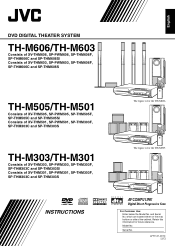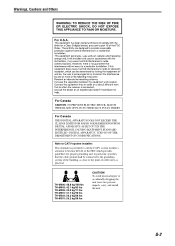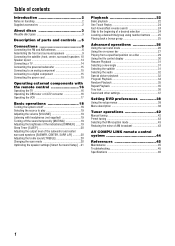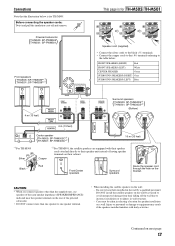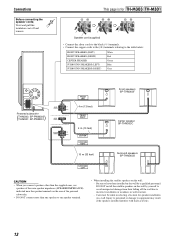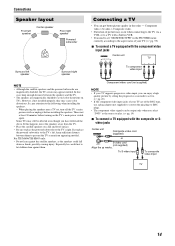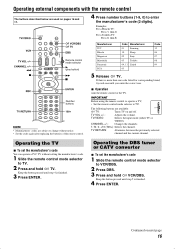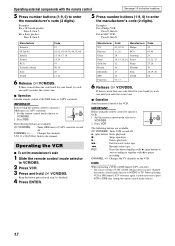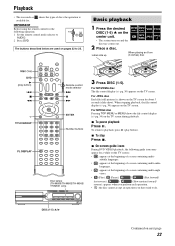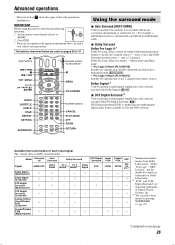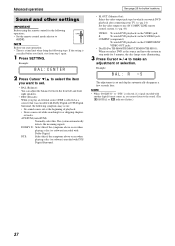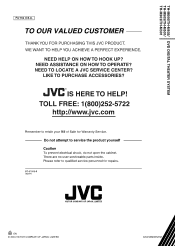JVC TH-M603 Support Question
Find answers below for this question about JVC TH-M603 - DVD Home Theater System.Need a JVC TH-M603 manual? We have 1 online manual for this item!
Question posted by bigdog19862005 on December 27th, 2014
Can You Use The Jvc Dvd Digital Theater System Th-m603 Without The Surround Soun
The person who posted this question about this JVC product did not include a detailed explanation. Please use the "Request More Information" button to the right if more details would help you to answer this question.
Current Answers
Related JVC TH-M603 Manual Pages
JVC Knowledge Base Results
We have determined that the information below may contain an answer to this question. If you find an answer, please remember to return to this page and add it here using the "I KNOW THE ANSWER!" button above. It's that easy to earn points!-
FAQ - Televisions/HD-ILA Projection
... HD-70FN97 and HD-70FH97 are capable of the DVD disc. My DVD movie says WIDESCREEN on page 4 of PS3 is used check DIGITAL AUDIO settings in the instruction manual make sure that ... signal resolutions will change the audio setting on DVD movies. When using remote for example. Because of the cooling needs of the TV and the surrounding walls/enclosures. Therefore it . There are 480i... -
FAQ - Audio/Components & Home Theater Systems
... United States are 110 Volts at 50 Hz. Many other countries use would void the unit's original warranty. Surround sound from the TV to your receiver. Check the user manual for your Home Theater System. You can connect either the analog audio or digital audio directly from my analog input? The volume when I cannot get... -
FAQ - Televisions/HD-ILA Projection
... and replace the lamp. My TV has no sound, why? I want to digital or vice versa. My TV has no sound even with new digital TV broadcast and there is connected directly to follow the installation instructions on DVD movies. I use . If your camera is almost exactly the ratio of course before attempting this...
Similar Questions
System Cord
I need a system cord for my JVC DVD Digital Theather System. Model number TH-M606/TH-M603.Is this co...
I need a system cord for my JVC DVD Digital Theather System. Model number TH-M606/TH-M603.Is this co...
(Posted by gemini92 3 years ago)
What Is The Code To My Dvd Digital Theater System Th - G31
(Posted by portervalentine1215com 3 years ago)
How Do I Hook Up My Dvd Digital Theater System Model Number: Th-d5
(Posted by joey1243 9 years ago)
Hello I'am A Proud Owner Of This Sys.dvd Player Quit Working Also Sound Cuts Out
(Posted by tg246 12 years ago)
Th-m603
MY POWER SUBWOOFER DO NOT WORK SP-PWM603, HOW CAN I BUY ONE , I CAN NOT FIND ONE NO WHERE, I LIVE IN...
MY POWER SUBWOOFER DO NOT WORK SP-PWM603, HOW CAN I BUY ONE , I CAN NOT FIND ONE NO WHERE, I LIVE IN...
(Posted by CLASSUNO14 12 years ago)