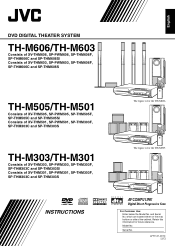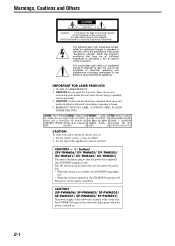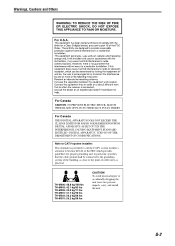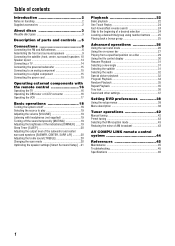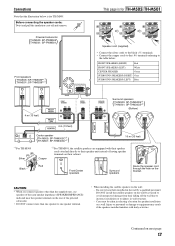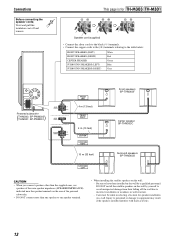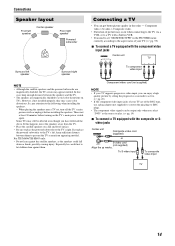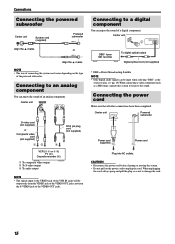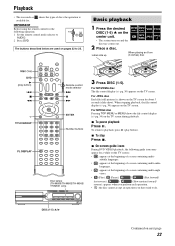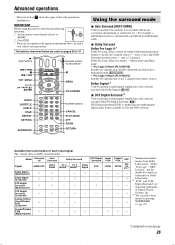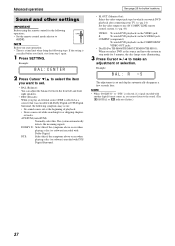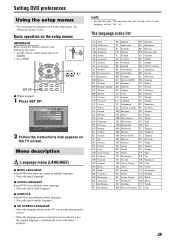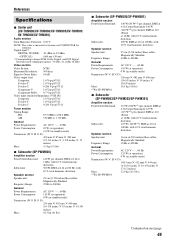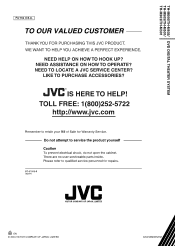JVC TH-M603 Support Question
Find answers below for this question about JVC TH-M603 - DVD Home Theater System.Need a JVC TH-M603 manual? We have 1 online manual for this item!
Question posted by CLASSUNO14 on December 6th, 2011
Th-m603
MY POWER SUBWOOFER DO NOT WORK SP-PWM603, HOW CAN I BUY ONE , I CAN NOT FIND ONE NO WHERE, I LIVE IN SPRING , TX
Current Answers
Answer #1: Posted by kcmjr on December 6th, 2011 9:53 AM
Check here: http://homeaudiosubwooferssss.blogspot.com/2011/10/buy-cheap-jvc-th-m603-dvd-home-theater.html
Not sure if they are just selling the subwoofer or the entire system.
I would also check eBay. It may be your best option.
Licenses & Certifications: Microsoft, Cisco, VMware, Novell, FCC RF & Amateur Radio licensed.
Related JVC TH-M603 Manual Pages
JVC Knowledge Base Results
We have determined that the information below may contain an answer to this question. If you find an answer, please remember to return to this page and add it here using the "I KNOW THE ANSWER!" button above. It's that easy to earn points!-
FAQ
Audio/Components & Home Theater Systems Mobile Navigation: KW-NT3HDT Audio (Soundbar TH-BA1) Mobile Navigation: KD-NX5000/KW-NX7000 Audio-Shelf & Portable Mobile...Standard Definition Televisions/HD-ILA Projection Camcorders/ Mini DV VCR (VCR/DVD Player Combos) Camcorders/Windows 7™ Compatibility Service Policies DVD Recorders & Players Parts and Accessories Glossary Terms Mobile Audio/Video -
FAQ
Compatibility Service Policies DVD Recorders & Players Parts and Accessories Glossary Terms Mobile Audio/Video Audio/Components & Home Theater Systems Mobile Navigation: KW-NT3HDT Audio (Soundbar TH-BA1) Mobile Navigation: KD-NX5000/KW-NX7000 Audio-Shelf & Portable Mobile Navigation: KW-NT1 Blu-ray Disc Player: XV-BP1 Mobile Navigation/KV-PX9 eAVINU ... -
FAQ
Audio/Components & Home Theater Systems Mobile Navigation: KW-NT3HDT Audio (Soundbar TH-BA1) Mobile Navigation: KD-NX5000/KW-NX7000 Audio-Shelf & Portable Mobile ...Everio/Standard Definition Televisions/HD-ILA Projection Camcorders/ Mini DV VCR (VCR/DVD Player Combos) Camcorders/Windows 7™ Compatibility Service Policies Parts and Accessories Headphones Glossary Terms Mobile Audio/Video
Similar Questions
System Cord
I need a system cord for my JVC DVD Digital Theather System. Model number TH-M606/TH-M603.Is this co...
I need a system cord for my JVC DVD Digital Theather System. Model number TH-M606/TH-M603.Is this co...
(Posted by gemini92 3 years ago)
What Is The Code To My Dvd Digital Theater System Th - G31
(Posted by portervalentine1215com 3 years ago)
Can You Use The Jvc Dvd Digital Theater System Th-m603 Without The Surround Soun
(Posted by bigdog19862005 9 years ago)
How Do I Hook Up My Dvd Digital Theater System Model Number: Th-d5
(Posted by joey1243 9 years ago)
How Can I Unlock My Jvc Th-m606
(Posted by Anthonybennett417 10 years ago)