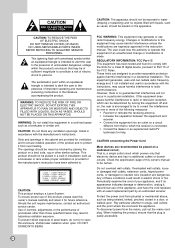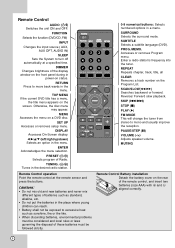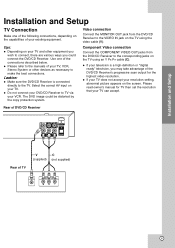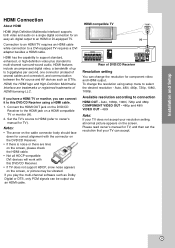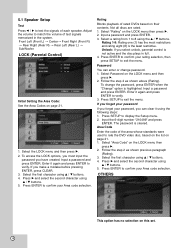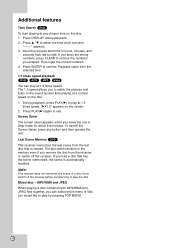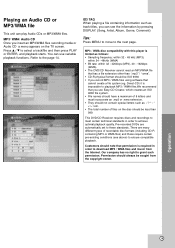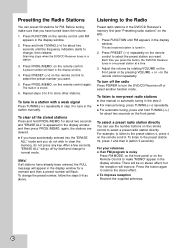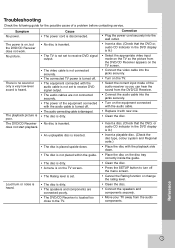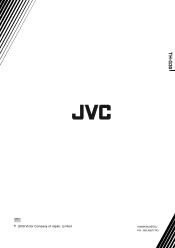JVC TH-G30 Support Question
Find answers below for this question about JVC TH-G30.Need a JVC TH-G30 manual? We have 1 online manual for this item!
Question posted by joey1243 on June 7th, 2014
How Do I Hook Up My Dvd Digital Theater System Model Number: Th-d5
The person who posted this question about this JVC product did not include a detailed explanation. Please use the "Request More Information" button to the right if more details would help you to answer this question.
Current Answers
Answer #1: Posted by TechSupport101 on June 7th, 2014 11:23 PM
Hi. Refer to the manual here http://www.manualslib.com/manual/359748/Jvc-Th-D5.html for an exceptional walk through.
Related JVC TH-G30 Manual Pages
JVC Knowledge Base Results
We have determined that the information below may contain an answer to this question. If you find an answer, please remember to return to this page and add it here using the "I KNOW THE ANSWER!" button above. It's that easy to earn points!-
FAQ - Mobile Navigation: KD-NX5000/KW-NX7000
... navigation system. Soundbar Systems DVD Recorders DVD Players Television LCD Televisions LCD/DVD Combo Video Cameras Everio Flash Memory Cameras Everio Hard Drive Cameras HD Everio Flash Memory Cameras HD Everio Hard Drive Cameras Accessories Headphones Premium Full Size Noise Canceling/Wireless In Ear/Ear Bud Headband/Lightweight Clip-on the left under the unit model number... -
FAQ - Mobile Navigation: KD-NX5000/KW-NX7000
... is necessary for correct operation of navigation system. Instructions and download are not erased). ... completed unit will be retained (PREVIOUS, HOME, FAVORITE for example, are available from...software version on the left under the unit model number KW-NX7000. The current software version (for... for DVD playback. Most vehicles are available from the following 2007 and 2008 models: 2008... -
FAQ - DVD Recorders & Players
... because theater releases aren't always simultaneous (a movie may have activated the progressive scan feature and do I connect my DVD player? You must be used to be played back on home video ... only, i.e. My DVD picture is my DR-MV100B not showing 1080p picture via the RF input on the top & More studios are CPRM compliant (Content Protected for models DR-MV7, DR-...
Similar Questions
What Is The Code To My Dvd Digital Theater System Th - G31
(Posted by portervalentine1215com 3 years ago)
Can You Use The Jvc Dvd Digital Theater System Th-m603 Without The Surround Soun
(Posted by bigdog19862005 9 years ago)
Jvc Th-g30
My JVC TH-G30 Home Theater System has started to shut off about 2 seconds after I turn it on, in any...
My JVC TH-G30 Home Theater System has started to shut off about 2 seconds after I turn it on, in any...
(Posted by ludacris123 9 years ago)