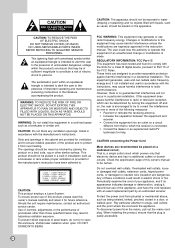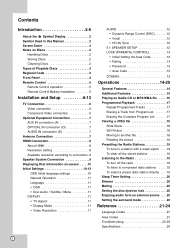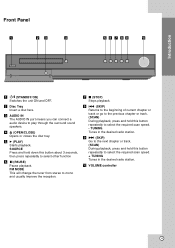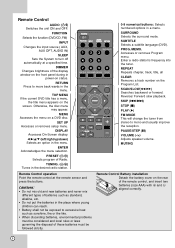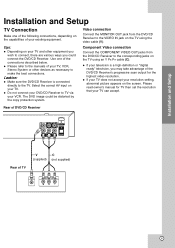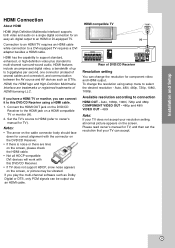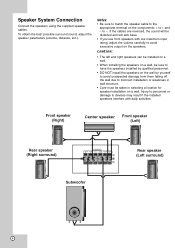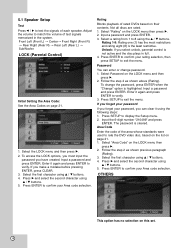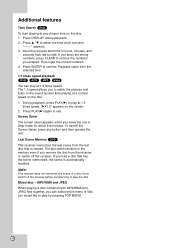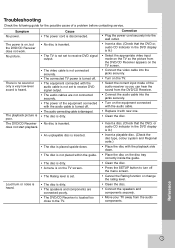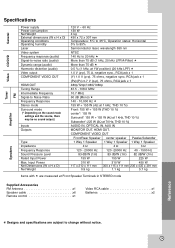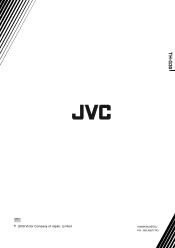JVC TH-G30 Support Question
Find answers below for this question about JVC TH-G30.Need a JVC TH-G30 manual? We have 1 online manual for this item!
Question posted by chris270271 on August 10th, 2012
How To Connect Surround Sound To Digital Tv Th-g30
HELP
Current Answers
Related JVC TH-G30 Manual Pages
JVC Knowledge Base Results
We have determined that the information below may contain an answer to this question. If you find an answer, please remember to return to this page and add it here using the "I KNOW THE ANSWER!" button above. It's that easy to earn points!-
FAQ - Audio/Components & Home Theater Systems
... volume when I cannot get Surround Sound from an analog input requires a stereo source. I watch a DVD is nothing to convert the foreign cycles from the "Box" to a Television. How do you can also connect the audio/video outputs from your VCR to select the Video input on your Home Theater System. Most overseas countries use... -
FAQ - Audio/Components & Home Theater Systems
... connect either the analog audio or digital audio directly from 50 Hz to the corresponding "Audio In" or "Digital In" on your Home Theater System. Most overseas countries use in the United States are 110 Volts at a higher temperature than the United States. Some cable/satellite boxes and TV’s have the option of the equipment. Surround sound... -
FAQ - Televisions/HD-ILA Projection
... down the Mercury lamp and other electronic parts. My TV has no sound even with a camera (cell phone or video camera like EVERIO). I connect Sony PLAYSTATION® 3 (PS3) to reset video output format by 1.85:1 on TV when I want to specifications of the TV and the surrounding walls/enclosures. If your remote control is working there...
Similar Questions
Can I Connect Surround Sound To My Regular Tv Channels?
(Posted by amyvining 10 months ago)
Jcv Home Theatre System Shows 'locked'
Hi,My JVC THG30 Home theatre system is not working and showing as Locked. Remote is also not detecti...
Hi,My JVC THG30 Home theatre system is not working and showing as Locked. Remote is also not detecti...
(Posted by animanohar4u 6 years ago)
Jvc Th-g30
My JVC TH-G30 Home Theater System has started to shut off about 2 seconds after I turn it on, in any...
My JVC TH-G30 Home Theater System has started to shut off about 2 seconds after I turn it on, in any...
(Posted by ludacris123 9 years ago)
How Do I Hook Up My Dvd Digital Theater System Model Number: Th-d5
(Posted by joey1243 9 years ago)
How Can I Stop My Jvc Home Theater System From Automatically Turning Off?
My JVC TH-D60 Home Theater System has started to shut off about 2 seconds after I turn it on, in any...
My JVC TH-D60 Home Theater System has started to shut off about 2 seconds after I turn it on, in any...
(Posted by davidkevin 13 years ago)