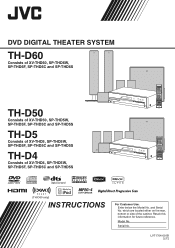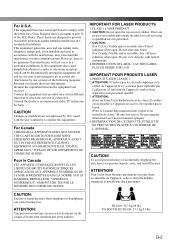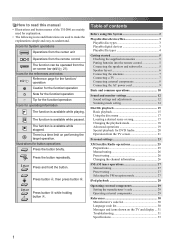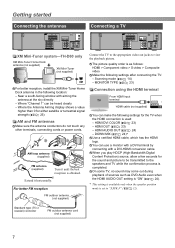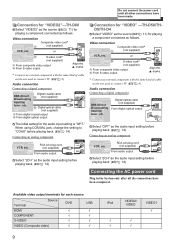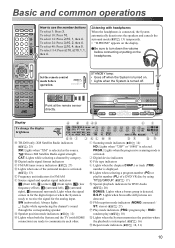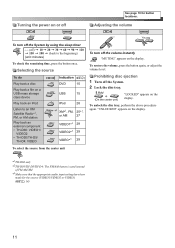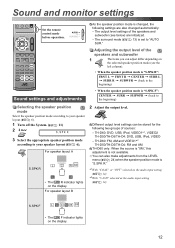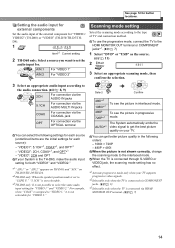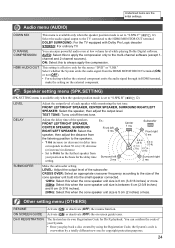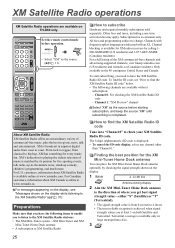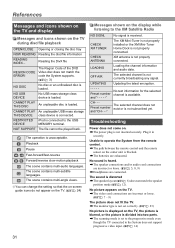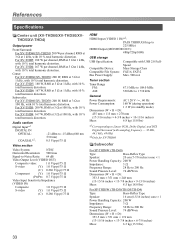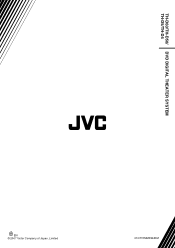JVC TH-D50 Support and Manuals
Get Help and Manuals for this JVC item

Most Recent JVC TH-D50 Questions
Can I Connect Surround Sound To My Regular Tv Channels?
(Posted by amyvining 10 months ago)
Jvc Dvd Receiver Model No. Xv-thd 60 System No. Th-d60
Radio does not comes on. Red light comes on and stays on. Blue light comes on for about 1 second and...
Radio does not comes on. Red light comes on and stays on. Blue light comes on for about 1 second and...
(Posted by chiassionc25 5 years ago)
Jvc Th-d50 Home Systems Keeps Shuting Off
My jvc home system th-d50 keeps shuting off when turning on.. Dont know why
My jvc home system th-d50 keeps shuting off when turning on.. Dont know why
(Posted by Chad8605 6 years ago)
Shuts Off
it turns off without speakers just when i put up the volume it turns off
it turns off without speakers just when i put up the volume it turns off
(Posted by Figueroaraymond77 7 years ago)
I Need My Jvc.
My JVC home the at her system will not stay on. I turn it on and it turns off.
My JVC home the at her system will not stay on. I turn it on and it turns off.
(Posted by debr6644 7 years ago)
Popular JVC TH-D50 Manual Pages
JVC TH-D50 Reviews
We have not received any reviews for JVC yet.