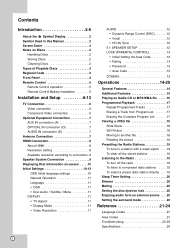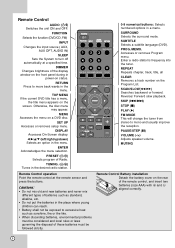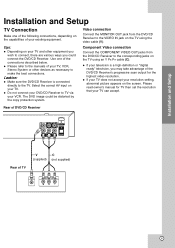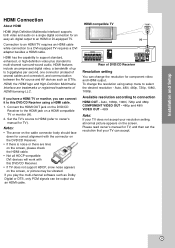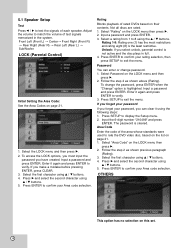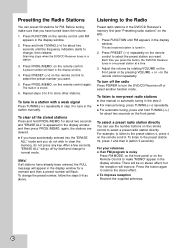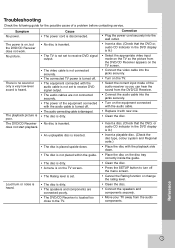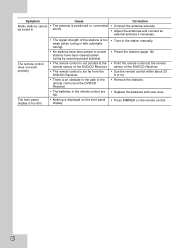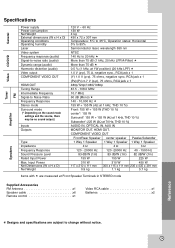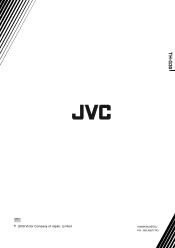JVC TH-G30 Support and Manuals
Get Help and Manuals for this JVC item

Most Recent JVC TH-G30 Questions
Jcv Home Theatre System Shows 'locked'
Hi,My JVC THG30 Home theatre system is not working and showing as Locked. Remote is also not detecti...
Hi,My JVC THG30 Home theatre system is not working and showing as Locked. Remote is also not detecti...
(Posted by animanohar4u 6 years ago)
How To Get To All Settings Without Remote
bought used system it had no remote a need to set speaker balance how can i accsess the main setting
bought used system it had no remote a need to set speaker balance how can i accsess the main setting
(Posted by tonyramsey1 6 years ago)
Hey How Much Would One Cost Without One Speaker
i just need to know the price for it th-g30j used and missing middle speaker
i just need to know the price for it th-g30j used and missing middle speaker
(Posted by botonespk 8 years ago)
Good Bye Display
The set comes on and after 30 seconds displays good bye and goes in standby mode. please advise poss...
The set comes on and after 30 seconds displays good bye and goes in standby mode. please advise poss...
(Posted by parkeramol 9 years ago)
2 ? Please It Starts Running And It Does A Steel Frame Then Have To Take Cd Out
And pray to God it's going to work am thing it's dirty honestly I took it apart I forgot where two b...
And pray to God it's going to work am thing it's dirty honestly I took it apart I forgot where two b...
(Posted by anthonybaca54 9 years ago)
Popular JVC TH-G30 Manual Pages
JVC TH-G30 Reviews
We have not received any reviews for JVC yet.