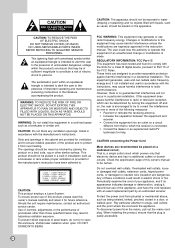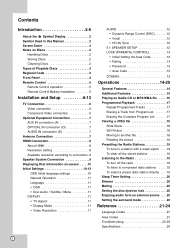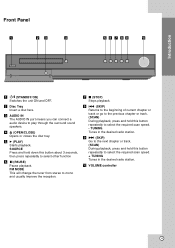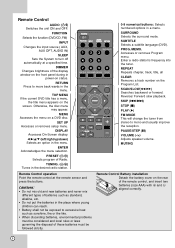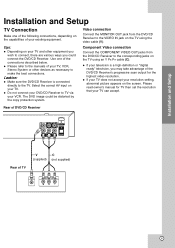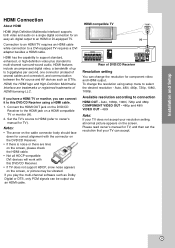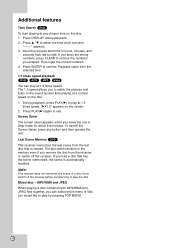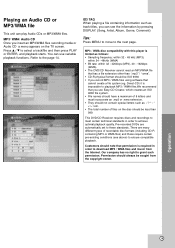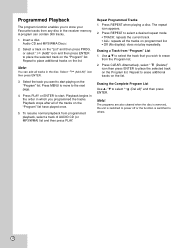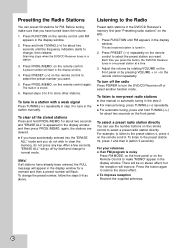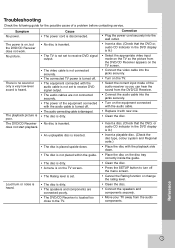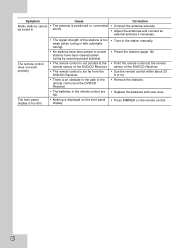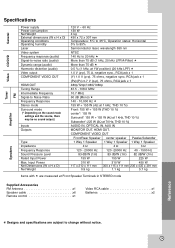JVC TH-G30 Support Question
Find answers below for this question about JVC TH-G30.Need a JVC TH-G30 manual? We have 1 online manual for this item!
Question posted by anthonybaca54 on September 22nd, 2014
2 ? Please It Starts Running And It Does A Steel Frame Then Have To Take Cd Out
And pray to God it's going to work am thing it's dirty honestly I took it apart I forgot where two bolts go I was wondering if u can e - mail me where the bolts go on cd rom I think that's what it called it where u put cd to play that's what happens when u try been macho in front of a women it's funny but it happened to me am try to avoid fixing it till I find where all th bolts go I would say which ones but don't know where the go please I don't want to die young
Current Answers
Answer #1: Posted by TechSupport101 on September 22nd, 2014 10:32 PM
Hi. The Service Manual here
http://elektrotanya.com/jvc_th-g30-xx_g60-xx_revision-2_sm.pdf/download.html
should be able to walk you through.
Related JVC TH-G30 Manual Pages
JVC Knowledge Base Results
We have determined that the information below may contain an answer to this question. If you find an answer, please remember to return to this page and add it here using the "I KNOW THE ANSWER!" button above. It's that easy to earn points!-
FAQ
Audio/Components & Home Theater Systems Mobile Navigation: KW-NT3HDT Audio (Soundbar TH-BA1) Mobile Navigation: KD-NX5000/KW-NX7000 Audio-Shelf & Portable Mobile Navigation: KW-NT1 Blu-ray Disc Player: XV-BP1 Mobile Navigation/KV-PX9 eAVINU ... -
FAQ
Audio/Components & Home Theater Systems Mobile Navigation: KW-NT3HDT Audio (Soundbar TH-BA1) Mobile Navigation: KD-NX5000/KW-NX7000 Audio-Shelf & Portable Mobile Navigation: KW-NT1 Blu-ray Disc Player: XV-BP1 Mobile Navigation/KV-PX9 eAVINU ... -
FAQ - Audio/Components & Home Theater Systems
... equipment. It can also connect the audio/video outputs from the TV to work overseas? Check the user manual for fixed or variable audio output. You can only transmit stereo through your Television....the corresponding "Audio In" or "Digital In" on your Home Theater System. Most overseas countries use 220-240 volts at a higher temperature than the United States.
Similar Questions
What Is A Good Replacement Remote Control For Jvc Th-d60 Home Theater System?
(Posted by flowersanthony13 2 years ago)
Jcv Home Theatre System Shows 'locked'
Hi,My JVC THG30 Home theatre system is not working and showing as Locked. Remote is also not detecti...
Hi,My JVC THG30 Home theatre system is not working and showing as Locked. Remote is also not detecti...
(Posted by animanohar4u 6 years ago)
Jvc Th-g30
My JVC TH-G30 Home Theater System has started to shut off about 2 seconds after I turn it on, in any...
My JVC TH-G30 Home Theater System has started to shut off about 2 seconds after I turn it on, in any...
(Posted by ludacris123 9 years ago)
Jvc Dvd Home Theater System Does Not Work
After the power went out our JVC DVD 1,000 Watt Home Theater Systme stopped working. My husband chec...
After the power went out our JVC DVD 1,000 Watt Home Theater Systme stopped working. My husband chec...
(Posted by marywheeler 13 years ago)
How Can I Stop My Jvc Home Theater System From Automatically Turning Off?
My JVC TH-D60 Home Theater System has started to shut off about 2 seconds after I turn it on, in any...
My JVC TH-D60 Home Theater System has started to shut off about 2 seconds after I turn it on, in any...
(Posted by davidkevin 13 years ago)