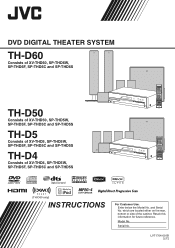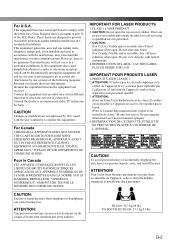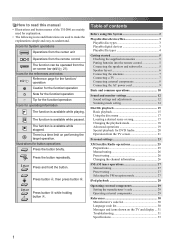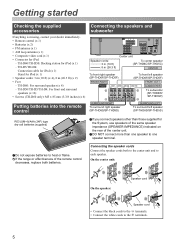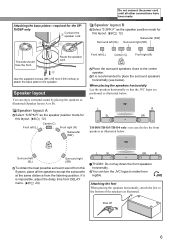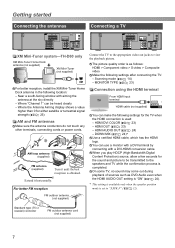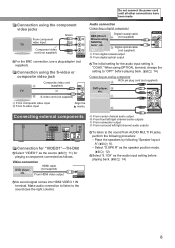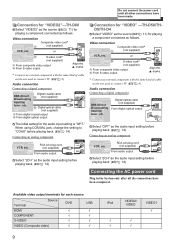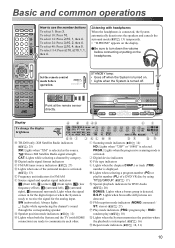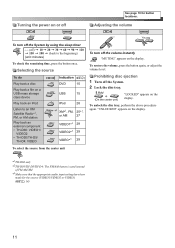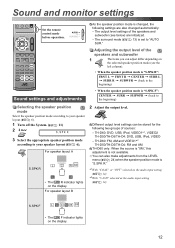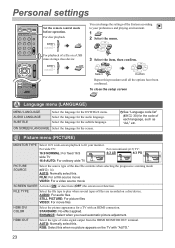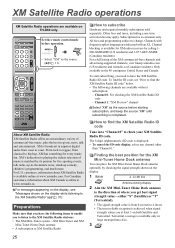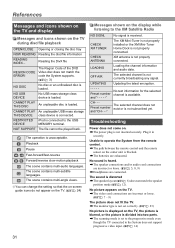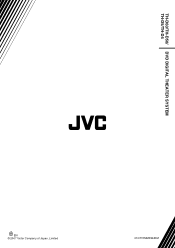JVC THD60 Support Question
Find answers below for this question about JVC THD60 - TH D60 Home Theater System.Need a JVC THD60 manual? We have 1 online manual for this item!
Question posted by flowersanthony13 on August 3rd, 2021
What Is A Good Replacement Remote Control For Jvc Th-d60 Home Theater System?
Current Answers
Answer #1: Posted by SonuKumar on August 3rd, 2021 6:16 PM
https://www.ebay.com/itm/174437464074
Free application
https://play.google.com/store/apps/details?id=com.jvc.SmartRemote&hl=en_IN&gl=US
Please respond to my effort to provide you with the best possible solution by using the "Acceptable Solution" and/or the "Helpful" buttons when the answer has proven to be helpful.
Regards,
Sonu
Your search handyman for all e-support needs!!
Related JVC THD60 Manual Pages
JVC Knowledge Base Results
We have determined that the information below may contain an answer to this question. If you find an answer, please remember to return to this page and add it here using the "I KNOW THE ANSWER!" button above. It's that easy to earn points!-
FAQ - Parts and Accessories
... of the Accessory store page to search the accessories available for my product? How do I lost the CD Rom that came with your product. Replacement remote controls can I get a replacement? My car faceplate was stolen, how can be purchased from our Parts and Accessory store by Due to search the manual for some... -
FAQ - DVD Recorders & Players
... and bottom of movies in the MENU to perform the set to press the VFP button on the remote control until the picture clears up the Macro-vision signal and produce an unstable, black and white or faded...Media) and will not play Region 1 DVD discs. You may come out on home video in the US when it was in the theater they require that the DVD standard include codes that needs to cut of the ... -
FAQ - DVD Recorders & Players
...tuner is just hitting theater screens in the theater they require that the DVD standard include codes that can be no indication available to press the VFP button on the remote control until the picture appears... need to tell if recording of certain TV shows or movies. You may come out on home video in my DVD player. By encrypting the signal, broadcasters (TV stations) or distributors (...
Similar Questions
Display Reads S.spk Right/ How Do I Reset This Unit
How do I change menu selection without remote control?
I have purchased a new system and wish to sell this rarely used system. However, I do not know what ...
My JVC TH-D60 Home Theater System has started to shut off about 2 seconds after I turn it on, in any...