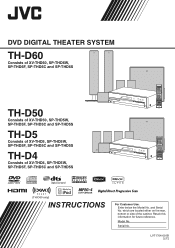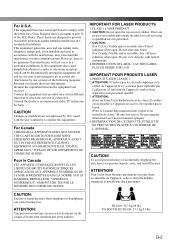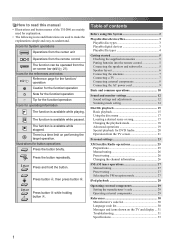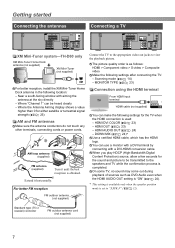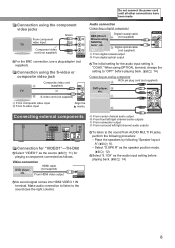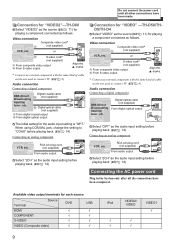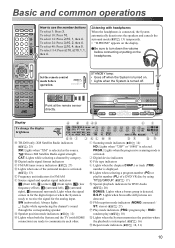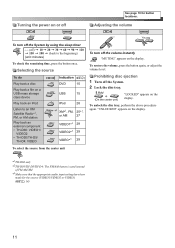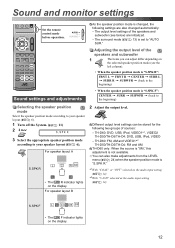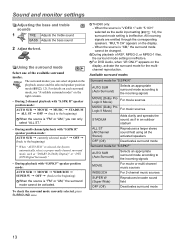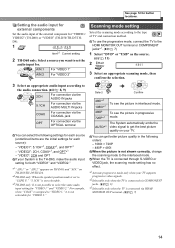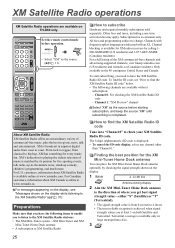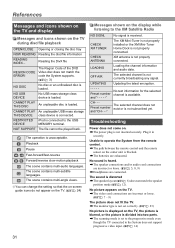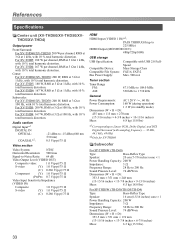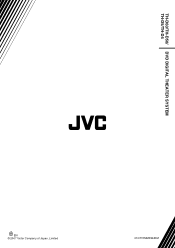JVC THD60 Support Question
Find answers below for this question about JVC THD60 - TH D60 Home Theater System.Need a JVC THD60 manual? We have 1 online manual for this item!
Question posted by hollisterry82 on November 14th, 2020
Very Low /muffled Audio When Playing Dvds/usb Devices Th-d60
Current Answers
Answer #1: Posted by hzplj9 on November 15th, 2020 5:35 AM
Video and audio are distorted. The disc is scratched or dirty. Audio/video files have not been properly copied on to the USB mass storage class device. A VCR is connected between the center unit and the TV. Connect the center unit and TV directly. ( 7)
Also refer to page 24 of the guide which explains setting up the speakers. There does not appear to be a reset feature.
https://www.manualslib.com/products/Jvc-Thd60-Th-D60-Home-Theater-System-11976.html
Hope that helps.
Related JVC THD60 Manual Pages
JVC Knowledge Base Results
We have determined that the information below may contain an answer to this question. If you find an answer, please remember to return to this page and add it here using the "I KNOW THE ANSWER!" button above. It's that easy to earn points!-
FAQ - Camcorders/ Mini DV
...device you are present in order to charge my camcorder's batteries? Video can only be purchased through a USB...or stop the installation process. Audio is not recorded when "Narration" feature is displayed with Windows XP. I am...USB connection? (For 2007/2008 DV models) How do I record video on my GR-D850US when I playback the tape. I no controls or adjustments of the Windows XP system... -
Glossary Terms
... RX-DP20VBK/RX-DP15 -- Play MP3, WMA, and Even WAV Files Burned on DVD GIGA-TUBE Low-pass Advanced Labyrinth Aero TUBE ...DVD Audio Playback DVD/VHS Auto Select Express Play Start Express Programming F1.2 Bright Lens Flip-Down Face FM Tuner Freezeless Editing* for DVD Disc (HDD--> Front AUX Input Front Speakers for Compact Component Systems USB Video Class Variable-Color 3D Graphics Display... -
Glossary Terms
... AE Modes Quick Portable Link Quick Restart Quick Speaker Setup Reading LED Lights Ready for Compact Component Systems USB Video Class Variable-Color 3D Graphics Display VHS Progressive Scan Output VHSDVD One-Touch Dubbing* of Digital Special Effects and Scene Transitions 192kHz/24-bit Audio D/A Converter 24-bit Resolution TI Burr-Brown 1-bit D/A Converter 256...
Similar Questions
My JVC TH-D60 Home Theater System has started to shut off about 2 seconds after I turn it on, in any...