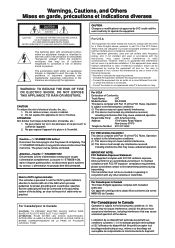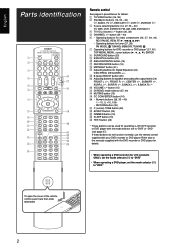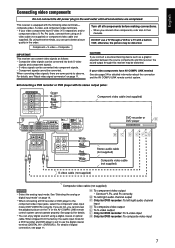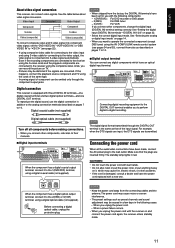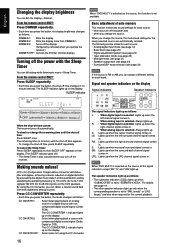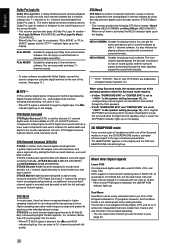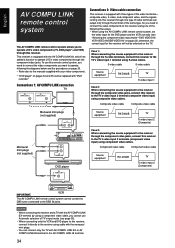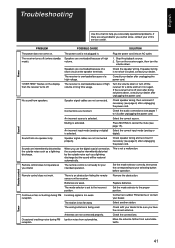JVC RX-D302B Support Question
Find answers below for this question about JVC RX-D302B - AV Receiver.Need a JVC RX-D302B manual? We have 1 online manual for this item!
Question posted by louie8usa on April 11th, 2013
I Have An Jvc Av Receiver Rx-d302b Wish To Integrate A Blu-ray Player.
blu ray has hdmi, hooked upto HDTV; HDTV has digital coaxial hooked upto JVC A/V RX-302B. Have 5 speakers, only front speakers will play. How do I get the surround speakers to play?
Current Answers
Related JVC RX-D302B Manual Pages
JVC Knowledge Base Results
We have determined that the information below may contain an answer to this question. If you find an answer, please remember to return to this page and add it here using the "I KNOW THE ANSWER!" button above. It's that easy to earn points!-
FAQ
... and Accessories Glossary Terms Mobile Audio/Video Audio/Components & Home Theater Systems Mobile Navigation: KW-NT3HDT Audio (Soundbar TH-BA1) Mobile Navigation: KD-NX5000/KW-NX7000 Audio-Shelf & Portable Mobile Navigation: KW-NT1 Blu-ray Disc Player: XV-BP1 Mobile Navigation/KV-PX9 eAVINU Everio/High Definition (GZ-HM200,GZ-HM400,GZ-HD300,GZ-HD320) Picsio... -
FAQ
Audio/Components & Home Theater Systems Mobile Navigation: KW-NT3HDT Audio (Soundbar TH-BA1) Mobile Navigation: KD-NX5000/KW-NX7000 Audio-Shelf & Portable Mobile Navigation: KW-NT1 Blu-ray Disc Player: XV-BP1 Mobile Navigation/KV-PX9 eAVINU Everio/High Definition (GZ-HM200,GZ-HM400,GZ-HD300,GZ-HD320) Picsio GC-FM1 Everio/High Definition (Archived ... -
FAQ
Compatibility Service Policies Parts and Accessories Headphones Glossary Terms Mobile Audio/Video Audio/Components & Home Theater Systems Mobile Navigation: KW-NT3HDT Audio (Soundbar TH-BA1) Mobile Navigation: KD-NX5000/KW-NX7000 Audio-Shelf & Portable Mobile Navigation: KW-NT1 Blu-ray Disc Player: XV-BP1 Mobile Navigation/KV-PX9 eAVINU Everio/High Definition (GZ-HM200,GZ-HM400,GZ...
Similar Questions
Very Low /muffled Audio When Playing Dvds/usb Devices Th-d60
Display Reads S.spk Right/ How Do I Reset This Unit
Display Reads S.spk Right/ How Do I Reset This Unit
(Posted by hollisterry82 3 years ago)
Jvc Th51f Problems
Hi I have a JVC TH51f home theater system which has developed the following intermittent fault. when...
Hi I have a JVC TH51f home theater system which has developed the following intermittent fault. when...
(Posted by patgaffney39 8 years ago)
Upgrading To A Samsung Sub It Dosent Have Rca Hook Up It Has The Two Wires
Ive ran an RCA cable from the subwoofer out put from the back of the JVC RX-5060 receiver but the ne...
Ive ran an RCA cable from the subwoofer out put from the back of the JVC RX-5060 receiver but the ne...
(Posted by Brettw1984gmc 8 years ago)
What Would Be Wrong With My Rx-6030vbk Receiver?
What would be wrong with my RX-6030VBK receiver if no sound is coming from the receiver?The little b...
What would be wrong with my RX-6030VBK receiver if no sound is coming from the receiver?The little b...
(Posted by boecktom 9 years ago)
Can You Use The Jvc Dvd Digital Theater System Th-m603 Without The Surround Soun
(Posted by bigdog19862005 9 years ago)