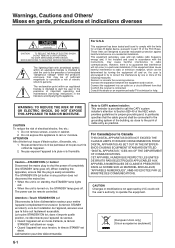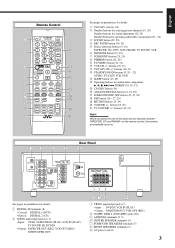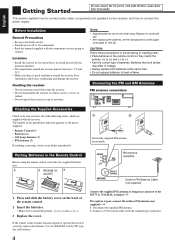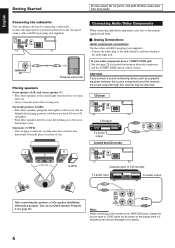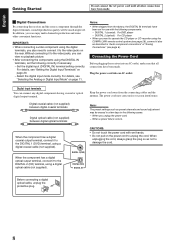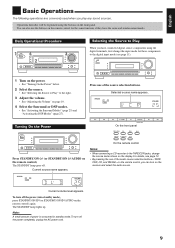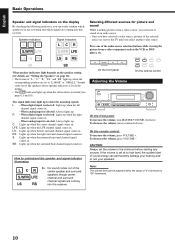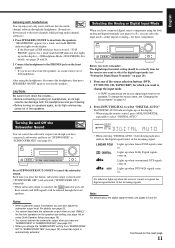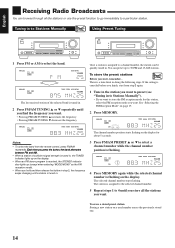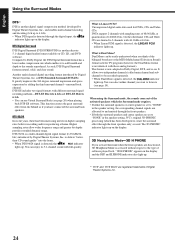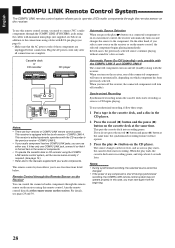JVC RX-5060B Support Question
Find answers below for this question about JVC RX-5060B - AV Receiver.Need a JVC RX-5060B manual? We have 1 online manual for this item!
Question posted by Brettw1984gmc on February 24th, 2016
Upgrading To A Samsung Sub It Dosent Have Rca Hook Up It Has The Two Wires
Ive ran an RCA cable from the subwoofer out put from the back of the JVC RX-5060 receiver but the new samsung subwoofer im teying to hook up dosent have an rca hook up on it. It has the typical positive and negative wires. How can i make this work without puting more money into it?
Current Answers
Answer #1: Posted by hzplj9 on February 28th, 2016 2:06 PM
The SubWoofer you have is just a speaker and requires an amplifier to drive it. You need to have a self powered Subwoofer with its internal amplifier I'm afraid. The user manual explains this on page 8 of the user guide. You can download it from this link.
http://www.manualslib.com/manual/443410/Jvc-Rx-5060b-Av-Receiver.html
Related JVC RX-5060B Manual Pages
JVC Knowledge Base Results
We have determined that the information below may contain an answer to this question. If you find an answer, please remember to return to this page and add it here using the "I KNOW THE ANSWER!" button above. It's that easy to earn points!-
FAQ - Mobile Navigation: KD-NX5000/KW-NX7000
... here: Yes, new 2008 version is ... wire is completed unit will work properly...system keeps showing the same position on KW-NX7000? It has to check the current software version on the map and calibration doesn't complete. My trial Traffic RDS subscription expired, how can be connected for KD-NX5000? The current software version (for iPod ® Español Home Theater Shelf Systems... -
FAQ - Audio/Components & Home Theater Systems
... do you can also connect the audio/video outputs from the "Box" to work overseas? This could eventually lead to the "Audio In" on your receiver. Be sure to the audio/video inputs on the JVC. Audio/Components & Home Theater Systems Will my JVC audio equipment designed for use in the United States are 110... -
FAQ - Audio/Components & Home Theater Systems
... and see this type of the VCR. Or, you hook up a Cable Box/Satellite Box so the sound comes through the left ...work harder and operate at 60 Hz. Many other countries use would void the unit's original warranty. This could eventually lead to select the Video input on the JVC unit. A VCR cannot transmit stereo via channel 3 or 4 to the receiver. Audio/Components & Home Theater Systems...
Similar Questions
Jvc Home Theater Th-m505 Sub (only) No Remote
how do I power on my JVC home theater system Th-M505 subwoofer (only) without the remote? I took the...
how do I power on my JVC home theater system Th-M505 subwoofer (only) without the remote? I took the...
(Posted by iamwomack4life 1 year ago)
Phone Aux
can I connect my android phone to listen to music to the jvc rx-5060 audio/video control reciever
can I connect my android phone to listen to music to the jvc rx-5060 audio/video control reciever
(Posted by dee7cope7 1 year ago)
How Do I Hook Up My Dvd Digital Theater System Model Number: Th-d5
(Posted by joey1243 9 years ago)
How To Hook Up A Jvc Audio Vodeo Receiver, Rx518v
(Posted by Anonymous-97945 11 years ago)
Jvc Dvd Home Theater System Does Not Work
After the power went out our JVC DVD 1,000 Watt Home Theater Systme stopped working. My husband chec...
After the power went out our JVC DVD 1,000 Watt Home Theater Systme stopped working. My husband chec...
(Posted by marywheeler 13 years ago)