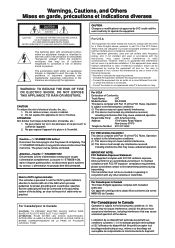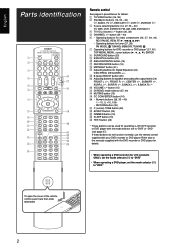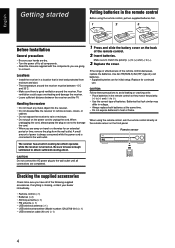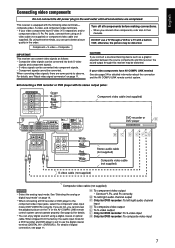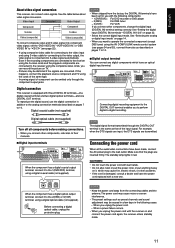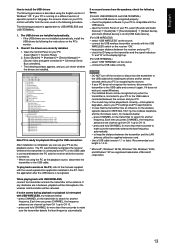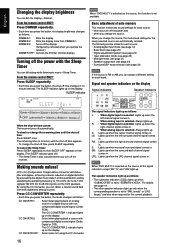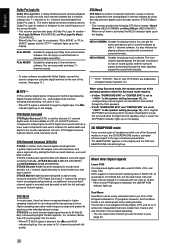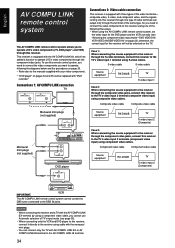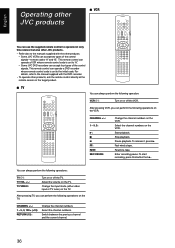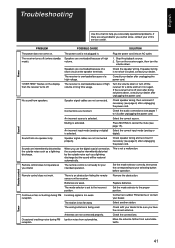JVC RX-D302B - AV Receiver Support and Manuals
Get Help and Manuals for this JVC item

View All Support Options Below
Free JVC RX-D302B manuals!
Problems with JVC RX-D302B?
Ask a Question
Free JVC RX-D302B manuals!
Problems with JVC RX-D302B?
Ask a Question
Most Recent JVC RX-D302B Questions
I Have An Jvc Av Receiver Rx-d302b Wish To Integrate A Blu-ray Player.
blu ray has hdmi, hooked upto HDTV; HDTV has digital coaxial hooked upto JVC A/V RX-302B. Have 5 spe...
blu ray has hdmi, hooked upto HDTV; HDTV has digital coaxial hooked upto JVC A/V RX-302B. Have 5 spe...
(Posted by louie8usa 11 years ago)
Popular JVC RX-D302B Manual Pages
JVC RX-D302B Reviews
We have not received any reviews for JVC yet.