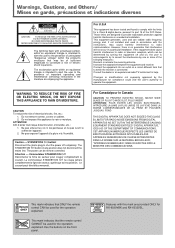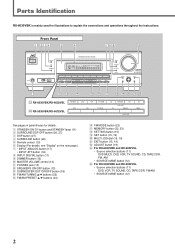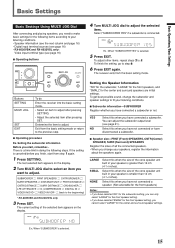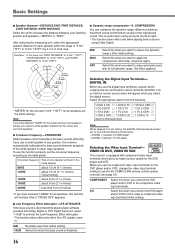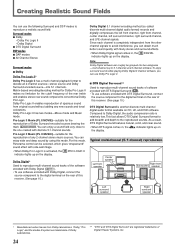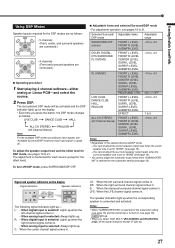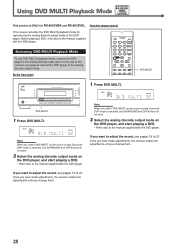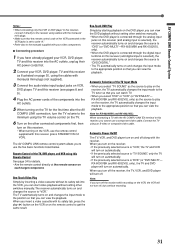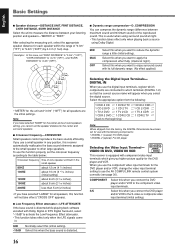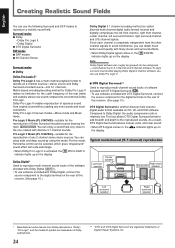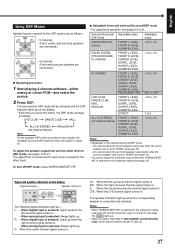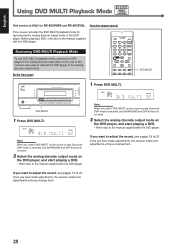JVC 6032VSL Support Question
Find answers below for this question about JVC 6032VSL - AV Receiver.Need a JVC 6032VSL manual? We have 1 online manual for this item!
Question posted by boecktom on April 15th, 2015
What Would Be Wrong With My Rx-6030vbk Receiver?
Current Answers
Answer #1: Posted by TommyKervz on April 16th, 2015 3:04 PM
Unplug and Plug the power cord into an AC outlet
Check speaker wiring and reconnect if necessary.
Select the correct source.
Press MUTING on the remote control to cancel the mute.
Select the correct input mode (analog or digital).
Check connections: For analog connections, see pages 7 - 9.
For digital connections, see page 10.
Check speaker wiring and reconnect if necessary.
Download instructions manual here
Related JVC 6032VSL Manual Pages
JVC Knowledge Base Results
We have determined that the information below may contain an answer to this question. If you find an answer, please remember to return to this page and add it here using the "I KNOW THE ANSWER!" button above. It's that easy to earn points!-
FAQ
Compatibility Service Policies DVD Recorders & Players Parts and Accessories Glossary Terms Mobile Audio/Video Audio/Components & Home Theater Systems Mobile Navigation: KW-NT3HDT Audio (Soundbar TH-BA1) Mobile Navigation: KD-NX5000/KW-NX7000 Audio-Shelf & Portable Mobile Navigation: KW-NT1 Blu-ray Disc Player: ... -
FAQ - Audio/Components & Home Theater Systems
... Box/Satellite Box so the sound comes through your VCR to the receiver. Most overseas countries use would void the unit's original warranty. The standard voltage and cycles used solely in the United States are 110 Volts at 60 Hz. Surround sound from 50 Hz to select the Video input on the JVC unit. Audio/Components & Home Theater Systems Will... -
FAQ - Audio/Components & Home Theater Systems
... outputs of the equipment. Or, you hook up a Cable Box/Satellite Box so the sound comes through your receiver. Most overseas countries use in the U.S. This could eventually lead... Surround Sound from your VCR directly to a Television. Some cable/satellite boxes and TV’s have the option of connection. A VCR cannot transmit stereo via channel 3 or 4 to your Home Theater System. ...
Similar Questions
Hi,Is a JVC TH-M45 subwoofer or a JVC THS11 subwoofer compatible with a JVC THM505 home theater syst...
I have purchased a new system and wish to sell this rarely used system. However, I do not know what ...
After the power went out our JVC DVD 1,000 Watt Home Theater Systme stopped working. My husband chec...
My JVC TH-D60 Home Theater System has started to shut off about 2 seconds after I turn it on, in any...