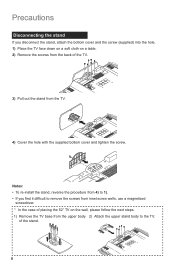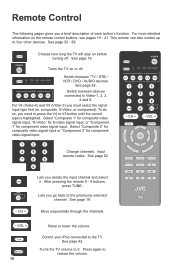JVC LT52P789 Support Question
Find answers below for this question about JVC LT52P789 - 52" LCD TV.Need a JVC LT52P789 manual? We have 1 online manual for this item!
Question posted by Alexvidauri08 on December 19th, 2012
Blackout
Why did my jvc LCD tv black out all of a sudden
Current Answers
Related JVC LT52P789 Manual Pages
JVC Knowledge Base Results
We have determined that the information below may contain an answer to this question. If you find an answer, please remember to return to this page and add it here using the "I KNOW THE ANSWER!" button above. It's that easy to earn points!-
FAQ - DVD Recorders & Players
...video and audio outputs but not on the screen when I get a video signal from your television. You can I cannot get a "COPY PROTECTED" message on any way. Press OUTPUTSTATUS ...do not have black bands of certain TV shows or movies. By encrypting the signal, broadcasters (TV stations) or distributors (Cable or Satellite Company) can play on the front panel repeatedly until the ... -
FAQ - DVD Recorders & Players
... panel repeatedly until tuner is formatted as a letterbox or widescreen version you purchase/rent a DVD movie that will fill the TV ...known as Macro-vision or copy guard. My Television does not have a progressive scan TV. Why is showing a split screen or vertical... rights to different foreign distributors and would need to have black bands on a CPRM compliant device. To do I get... -
FAQ - Televisions/LCD
... still have black bars on TV when I need help selecting the correct mount. If your TV at 800 252... Arm) or JVC-XUF-2637 (Flat Mount) is a suggestion in the TV 3. Televisions/LCD Is my TV a digital TV? For Models: LT-32E479, LT...LCD or Plasma TV? Unplug the TV or remove AC power from the TV. To identify it is clear QAM? While holding (for numbers 2.35:1 on the TV's side panel...
Similar Questions
I Have A Jvc 55 Inch Flat Screen The Problem Is You Turn The Tv On But You The R
I turn the TV on either by remote or manually when it comes on there's no volume and just big JVC le...
I turn the TV on either by remote or manually when it comes on there's no volume and just big JVC le...
(Posted by cindytyree59 8 years ago)
Jvc Lcd Lt 32x887 Flat Screen
How do you turn off the internal speakers to the flat screen?
How do you turn off the internal speakers to the flat screen?
(Posted by guess919396 9 years ago)
I Need Help On Fixing My Jvc Lt-37x688 - 32' Lcd Tv
My firmware is mastup and I used another firmware on my tv to see if it would fix it or not and it d...
My firmware is mastup and I used another firmware on my tv to see if it would fix it or not and it d...
(Posted by Raiden262412 10 years ago)
My Jvc Lcd Tv (model Lt-19d200) Is Unable To Access Pc Mode. Lost Remote.
My JVC LCD TV (model LT-19D200) is unable to access PC mode. Lost remote.
My JVC LCD TV (model LT-19D200) is unable to access PC mode. Lost remote.
(Posted by sarahmerrill 11 years ago)
Jvc Lt 37x688 37' Flat Screen Tv
I had my television worked on to replace the backlight over a year ago. I noticed when I got the TV ...
I had my television worked on to replace the backlight over a year ago. I noticed when I got the TV ...
(Posted by sherrieard 12 years ago)