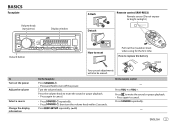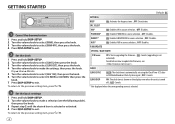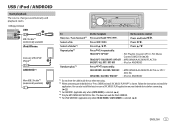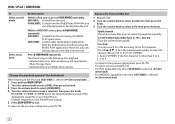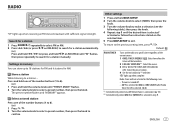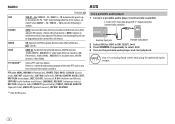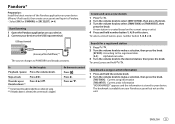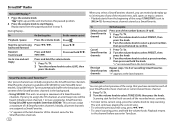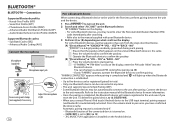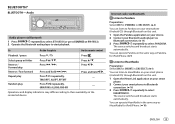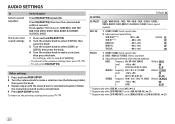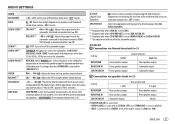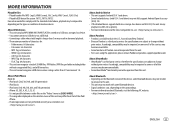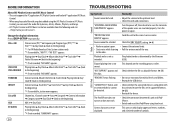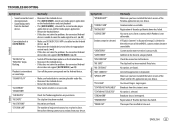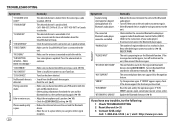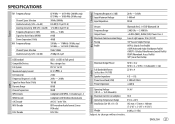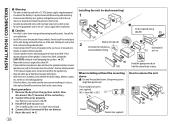JVC KD-X320BTS Support Question
Find answers below for this question about JVC KD-X320BTS.Need a JVC KD-X320BTS manual? We have 1 online manual for this item!
Question posted by gbriggskc on June 27th, 2018
Adding Amp,
I am adding a sub amp to this stereo. I want to use the existing speaker leads to continue to run the door speakers. how would I set this up in Audio settings. I know I am supposed to use the bottom rca outs for the sub. thanksGary
Current Answers
Related JVC KD-X320BTS Manual Pages
JVC Knowledge Base Results
We have determined that the information below may contain an answer to this question. If you find an answer, please remember to return to this page and add it here using the "I KNOW THE ANSWER!" button above. It's that easy to earn points!-
FAQ
Compatibility Service Policies DVD Recorders & Players Parts and Accessories Glossary Terms Mobile Audio/Video Audio/Components & Home Theater Systems Mobile Navigation: KW-NT3HDT Audio (Soundbar TH-BA1) Mobile Navigation: KD-NX5000/KW-NX7000 Audio-Shelf & Portable Mobile Navigation: KW-NT1 Blu-ray Disc Player: XV-BP1 Mobile Navigation/KV-PX9 eAVINU Everio/High Definition (GZ-HM200,GZ... -
FAQ - Everio/High Definition (Archived and General Questions)
... recordings to be added to MOV009.TOD, then MOV00A.TOD, MOV00B.TOD, ... If you would like to the network." An update patch for the bundled QuickTime component for Everio software is a simple firmware update that features HDMI & Can I use an i.Link or USB connection. Do I fix this point, the video can be output... -
FAQ - Everio/High Definition (Archived and General Questions)
... HDMI & Also updates...using iMovie 6 HD, Final Cut Pro, or other (FHD, XP, SP or LP) resolution scenes can use an i.Link or USB connection. If you can be added...setting will be shown and video stuttering may be imported; Open MediaBrowser 2. Can I edit MPEG2 (.tod file format) HD Everio video with a Mac using...
Similar Questions
How To Reset It?
I have a JVC Mod. KD-SR40, when I power it up it says to check wiring, then reset, I have confirmed ...
I have a JVC Mod. KD-SR40, when I power it up it says to check wiring, then reset, I have confirmed ...
(Posted by alexwillys 9 months ago)
Disappearing Cds
My child put a CD in the CD player upside down. I cannot get it out but it plays new CDs I put in it...
My child put a CD in the CD player upside down. I cannot get it out but it plays new CDs I put in it...
(Posted by gwetherbee 1 year ago)
How Do I Clear Out Old Bluetooth Devices Stored In Radio?
(Posted by billyandjennyowen 2 years ago)
Jvc Kd-r35 How Can I Save My Setting?
Hello.I have a JVC KD-R35 on my car,everytime i remove the keys ,i have to remake the settings.Does ...
Hello.I have a JVC KD-R35 on my car,everytime i remove the keys ,i have to remake the settings.Does ...
(Posted by radugarbaci 12 years ago)
Where Can I Find Wire Harnes For Jvc Cd Receiver Car Audio Kd-a605
(Posted by ABSOLUTELYANN 13 years ago)