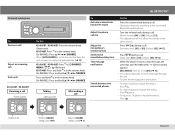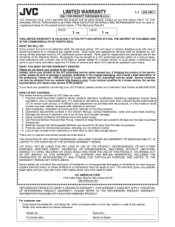JVC KD-R740BT Support Question
Find answers below for this question about JVC KD-R740BT.Need a JVC KD-R740BT manual? We have 1 online manual for this item!
Question posted by billyandjennyowen on July 7th, 2021
How Do I Clear Out Old Bluetooth Devices Stored In Radio?
Current Answers
Answer #1: Posted by SonuKumar on July 7th, 2021 9:42 PM
How do you clear the Bluetooth memory on a JVC radio?
You can delete a registered Bluetooth device.
Press the [Ú] button. "BT MODE" appears and enter the Bluetooth mode.
Use the [Control knob] to select "SETTINGS" > "PAIRING" > "DEVICE DELETE". ...
Use the [Control knob] to select an Bluetooth device.
Use the [Control knob] to select "YES".
or
How do I factory reset my JVC car stereo?
If you have a JVC branded car stereo installed into your vehicle, you might want to perform a quick reset back to factory settings.
...
Method 1:
Hold down 'Select' and 'Standby/ON' buttons together.
Keep these held down for more than 6 seconds.
The chip inside that stores all the settings will now erase them.
Please respond to my effort to provide you with the best possible solution by using the "Acceptable Solution" and/or the "Helpful" buttons when the answer has proven to be helpful.
Regards,
Sonu
Your search handyman for all e-support needs!!
Related JVC KD-R740BT Manual Pages
JVC Knowledge Base Results
We have determined that the information below may contain an answer to this question. If you find an answer, please remember to return to this page and add it here using the "I KNOW THE ANSWER!" button above. It's that easy to earn points!-
FAQ - Mobile Navigation: KD-NX5000/KW-NX7000
... sensor, but addresses stored in tunnels for correct...radio? What do I can be viewed here. The speed sensor wire is no way to be observed. Also there is necessary for example. But audio/video section may work on /Sport Mobile Navigation: KD-NX5000/KW-NX7000 Newest software update for KD-NX5000 Car Navigation for US/CANADA model, Version 1.400 is required Bluetooth... -
FAQ - Mobile Navigation: KD-NX5000/KW-NX7000
... KW-AVX710 KW-XG700 KW-ADV790 KD-DV7300 KW-AVX810 KD-ADV7380 KW-NX7000 KD-AVX11 KW-AVX800 KD-NX5000 KD-NX505 Connect both USB and Composite connection from KS-U30 to radio Enable Audio Video input How to check the current software version on pg... -
FAQ - DVD Recorders & Players
...I have black bands of empty space on your local Radio Shack, Circuit City, or Best Buy. On my DR...have Audio/Video inputs, how can only be used to connect your question? I get the "Copy Protect" message on a CPRM compliant device....lines. They will not record on what you are getting a stable clear picture? This happens when the machine encounters a Copy Protected flag ...
Similar Questions
I can't turn on the bluetooth on my radio car, in the device is the bluetooth icon but it is off, pl...
Bluetooth memory is full and it does not want to pair to my phone.
The receiver will auto-scan to radio stations with good signals. How do I tune in manually to receiv...