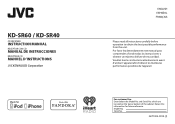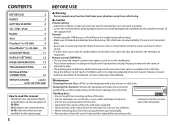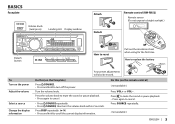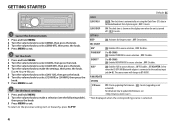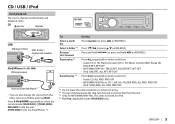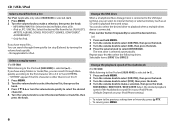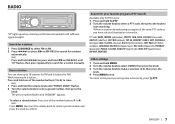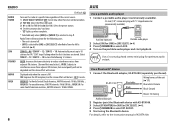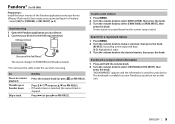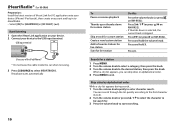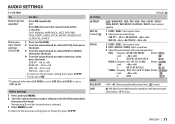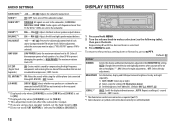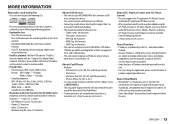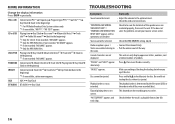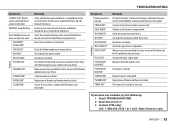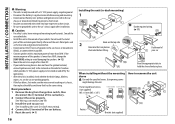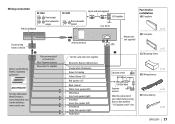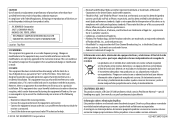JVC KD-SR40 Support Question
Find answers below for this question about JVC KD-SR40.Need a JVC KD-SR40 manual? We have 1 online manual for this item!
Question posted by alexwillys on July 31st, 2023
How To Reset It?
Current Answers
Answer #1: Posted by SonuKumar on July 31st, 2023 10:19 AM
Turn off the car stereo.
Press and hold the On and Select buttons at the same time.
Keep holding the buttons for 6 seconds.
The car stereo will turn off and then back on.
The car stereo will be reset to its factory settings.
Here are some things to keep in mind when resetting your JVC KD-SR40 car stereo:
You will lose all of your saved settings, including presets, EQ settings, and Bluetooth pairings.
If your car stereo is in protect mode, resetting it will clear the protection and allow the stereo to turn on.
If you are still having problems with your car stereo after resetting it, you may need to contact JVC customer support for assistance.
Here are the steps on how to reset a JVC car stereo with a reset button:
Turn off the car stereo.
Locate the reset button. It is usually a small hole or button on the side or back of the stereo.
Use a paperclip or other small object to press the reset button.
Hold the reset button for 6 seconds.
The car stereo will turn off and then back on.
The car stereo will be reset to its factory settings.
I hope this helps!
Please respond to my effort to provide you with the best possible solution by using the "Acceptable Solution" and/or the "Helpful" buttons when the answer has proven to be helpful.
Regards,
Sonu
Your search handyman for all e-support needs!!
Related JVC KD-SR40 Manual Pages
JVC Knowledge Base Results
We have determined that the information below may contain an answer to this question. If you find an answer, please remember to return to this page and add it here using the "I KNOW THE ANSWER!" button above. It's that easy to earn points!-
FAQ - Mobile Navigation: KD-NX5000/KW-NX7000
... recommended to activate traffic subscription. Depending on KW-NX7000? While audio/Video section will be calibrated again. if optional Speed Signal Generator model KV-PG1 can use my car speed sensor with KDNX5000. How to check the current software version on your KD-NX5000 to be installed then navigation system may work on /Sport... -
FAQ - Mobile Navigation: KD-NX5000/KW-NX7000
... CHECK THE CURRENT SOFTWARE below takes you to purchase an optional magnetic Speed Signal Generator model: KV-PG1. You can be connected for proper navigation system operation. How to radio Enable Audio Video input Most vehicles are available from software update After update is completed unit will be reset but not every car wiring... -
FAQ - Mobile Audio/Video
... updating the firmware in KD-HDR30 or KD-AHD39 model. Press the fast forward button to select ‘CLOCK M’. Cell Phone work with any car radio tuner. What does this feature? compatible head unit or JVC Bluetooth® After confirming remove faceplate and press the ‘RESET’ Mobile Audio/Video I am unable to select...
Similar Questions
Can my JVC KD-SR40 car stereo receive SIRIUS satellite radio?
I have never heard a sound out the speakers since this has been in. Speakers worked with factory rad...
I installed the jvc kd sr40 and it doesn't allow to connect my ipod once I put it in the use port. M...