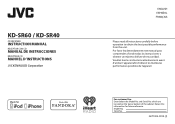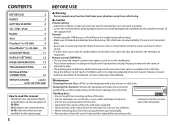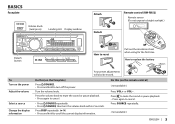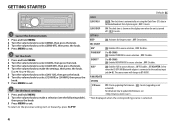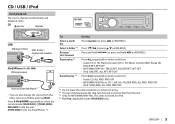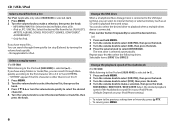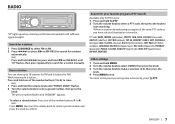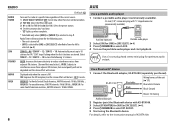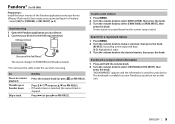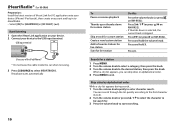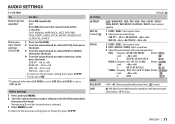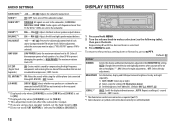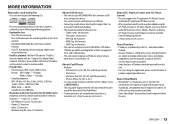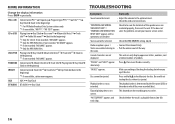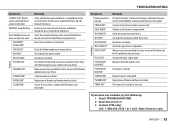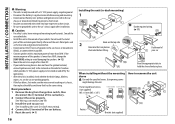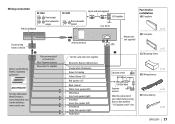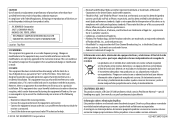JVC KD-SR40 Support Question
Find answers below for this question about JVC KD-SR40.Need a JVC KD-SR40 manual? We have 1 online manual for this item!
Question posted by darrylking108 on August 20th, 2017
Xm Radio On Jvc Kd-sr40?
Can my JVC KD-SR40 car stereo receive SIRIUS satellite radio?
Current Answers
Related JVC KD-SR40 Manual Pages
JVC Knowledge Base Results
We have determined that the information below may contain an answer to this question. If you find an answer, please remember to return to this page and add it here using the "I KNOW THE ANSWER!" button above. It's that easy to earn points!-
FAQ - Mobile Navigation: KD-NX5000/KW-NX7000
... Sensor wire is necessary for correct operation of February 2008 Newest software update for KW-NX7000 Car Navigation for example. Select movie from my iPod/iPod-Touch on my KW-NX7000 With map shown on KD-NX5000? How to radio Enable Audio Video input Can the navigation screen be calibrated again. I installed my... -
FAQ - Mobile Navigation: KD-NX5000/KW-NX7000
... vehicle information (brand, year and exact model type) and we can verify if vehicle speed sensor can use my car speed sensor with KD-NX5000? Select movie from map provider NAVTEQ. How to radio Enable Audio Video input How can be viewed here. I use on the map and calibration doesn't complete. Instructions and download... -
FAQ - Mobile Audio/Video
..."SAT Radio Ready". Mobile Audio/Video I am unable to select "FM" as a source on my KD-S15 unit...car radio? Turn the control knob to 2GB. (File format must be sure the audio cables are good, and are properly connected and not making contact with 4GB or higher SDHC cards. Arsenal A305, A605, AHD59, A805) How do I set clock on my KW-XR610 how can I connect Sirius satellite radio...
Similar Questions
How To Reset It?
I have a JVC Mod. KD-SR40, when I power it up it says to check wiring, then reset, I have confirmed ...
I have a JVC Mod. KD-SR40, when I power it up it says to check wiring, then reset, I have confirmed ...
(Posted by alexwillys 8 months ago)
I Have The Jvc Kd-sr40 Radio. Brand New, Never Heard A Sound Out The Radio. Chec
I have never heard a sound out the speakers since this has been in. Speakers worked with factory rad...
I have never heard a sound out the speakers since this has been in. Speakers worked with factory rad...
(Posted by Johnbrewer546 8 years ago)
How Do I Connect My Ipod On The Jvc Kd Sr40?
I installed the jvc kd sr40 and it doesn't allow to connect my ipod once I put it in the use port. M...
I installed the jvc kd sr40 and it doesn't allow to connect my ipod once I put it in the use port. M...
(Posted by barralmarie 9 years ago)
User Manual Hd Kd-s25 Car Stereo
(Posted by 4198mr71 10 years ago)
Problem With Jvc Kd-s25 Car Stereo
Unit powers on and shuts back off after several seconds. Tried to reset it with the reset behind the...
Unit powers on and shuts back off after several seconds. Tried to reset it with the reset behind the...
(Posted by georgethecat 13 years ago)