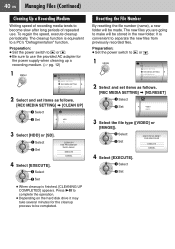JVC GZ MG37u Support Question
Find answers below for this question about JVC GZ MG37u - Everio Gseries Hard Disk Camcorder.Need a JVC GZ MG37u manual? We have 7 online manuals for this item!
Question posted by ken36579 on December 29th, 2013
My Camcorder Is Only Able To Record For About 58 Minutes And Then Shuts Down..
The person who posted this question about this JVC product did not include a detailed explanation. Please use the "Request More Information" button to the right if more details would help you to answer this question.
Current Answers
Related JVC GZ MG37u Manual Pages
JVC Knowledge Base Results
We have determined that the information below may contain an answer to this question. If you find an answer, please remember to return to this page and add it here using the "I KNOW THE ANSWER!" button above. It's that easy to earn points!-
FAQ - DVD Recorders & Players
Soundbar Systems DVD Recorders DVD Players Television LCD Televisions LCD/DVD Combo Video Cameras Everio Flash Memory Cameras Everio Hard Drive Cameras HD Everio Flash Memory Cameras HD Everio Hard Drive Cameras Accessories Headphones Premium Full Size Noise Canceling/Wireless In Ear/Ear Bud Headband/Lightweight Clip-on/Sport Español Home Theater Shelf Systems Made for iPod ® -
Factory Service Centers
Español Home Theater Shelf Systems Made for iPod ® Soundbar Systems DVD Recorders DVD Players Television LCD Televisions LCD/DVD Combo Video Cameras Everio Flash Memory Cameras Everio Hard Drive Cameras HD Everio Flash Memory Cameras HD Everio Hard Drive Cameras Accessories Headphones Premium Full Size Noise Canceling/Wireless In Ear/Ear Bud Headband/Lightweight Clip-on/Sport -
Interface Specifications
Español Home Theater Shelf Systems Made for iPod ® Soundbar Systems DVD Recorders DVD Players Television LCD Televisions LCD/DVD Combo Video Cameras Everio Flash Memory Cameras Everio Hard Drive Cameras HD Everio Flash Memory Cameras HD Everio Hard Drive Cameras Accessories Headphones Premium Full Size Noise Canceling/Wireless In Ear/Ear Bud Headband/Lightweight Clip-on/Sport
Similar Questions
Compatible Sd-card Specifics
HI there, I was wondering what specific SD-Cards are compatible with this model (JVC GZ-MG37U)? I go...
HI there, I was wondering what specific SD-Cards are compatible with this model (JVC GZ-MG37U)? I go...
(Posted by emilyrh951 1 year ago)
Hard Disk Error Unable To Record
recording error due to hard disk problem. camcorder dropped in water. give me a online rectifying so...
recording error due to hard disk problem. camcorder dropped in water. give me a online rectifying so...
(Posted by creativemail 10 years ago)
Convert From Hard Disk Drive On Camcorder To Pc
i do not have the av cable and cannot find it anywhere on the internet such as ebay and craiglist. I...
i do not have the av cable and cannot find it anywhere on the internet such as ebay and craiglist. I...
(Posted by kathylam3o3 12 years ago)
Sd Card
I can't seem to get an SD card made for camcorders to work in this camera. Any suggestions?
I can't seem to get an SD card made for camcorders to work in this camera. Any suggestions?
(Posted by jamsides 12 years ago)
Dvd Burning Problem On Mac 10.5.8
We purchased the JVC GZ MG37u camcorder new several years ago. Just recently we've had problems with...
We purchased the JVC GZ MG37u camcorder new several years ago. Just recently we've had problems with...
(Posted by tsteward071 12 years ago)