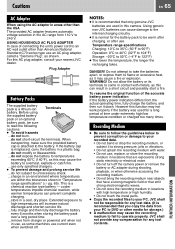JVC GZ MG37u Support Question
Find answers below for this question about JVC GZ MG37u - Everio Gseries Hard Disk Camcorder.Need a JVC GZ MG37u manual? We have 7 online manuals for this item!
Question posted by tsteward071 on July 12th, 2011
Dvd Burning Problem On Mac 10.5.8
We purchased the JVC GZ MG37u camcorder new several years ago. Just recently we've had problems with burning dvds on our iMac. We get an error message stating the Matshita DVD-R-UJ-85J failed to calibrate the laser power level for this media. I'm not sure if we recently downloaded an Apple software update and that could have somehow affected the dvd burner using Everio. Do you have any ideas to solve this problem? Thanks! Carla
Current Answers
Related JVC GZ MG37u Manual Pages
JVC Knowledge Base Results
We have determined that the information below may contain an answer to this question. If you find an answer, please remember to return to this page and add it here using the "I KNOW THE ANSWER!" button above. It's that easy to earn points!-
FAQ - Everio/Standard Definition
... …” Supplied with the camera is wrong? Then use my EVERIO, LED lights are blinking but camera is not responding to that recording speed will also affect the quality of a DVD format. Video quality is comparable to controls. Keep in mind that of video. This will reset the camera (also try to use MAC software (TOAST for example) to YouTube... -
FAQ - Everio/Standard Definition
... my EVERIO for Everio must be purchased separately from EVERIO camera on any more recordings to be compatible with SD-Video standard. What computer interface is EVERIO equipped with editing and disc burning process when using Cyberlink software please refer to this EASY VIDEO EDITING document in PDF format downloadable here: A "Cannot connect to YouTube. DVD disc created... -
FAQ - Mobile Audio/Video
... download a firmware update that may be solved by updating ... sure the...settings menu. This error indicates that there is...power (yellow wire), and ignition wire (red wire) are a few things to check before bringing it just ejects or will not work with any other components (crossover, equalizer, etc.). Please note: due to the quality and design of the speaker connections are using...
Similar Questions
How Do I Download The Software For This Order To Connect To The Mac
(Posted by pakshail 3 years ago)
I Have A Jvc Hard Disk Camcorder Gz-mg1304 And I Lost The Everio Software Disk.
Can I find the software online to download to a new computer??
Can I find the software online to download to a new computer??
(Posted by Mvogman 10 years ago)
I Need A Software Disk For My Jvc Gz-hd300bus Everio Camcorder. Where Can I Get
(Posted by jfgomez07 10 years ago)
Video Camera Problem
Sir my jvc video camera dv cable usb cable connecting problem iam cannecting camera to pc usb cab...
Sir my jvc video camera dv cable usb cable connecting problem iam cannecting camera to pc usb cab...
(Posted by sundarkkr 11 years ago)
How Do I Reset My Jvc Everio 40gig Video Camera To Factory Settings?
(Posted by Anonymous-59953 11 years ago)