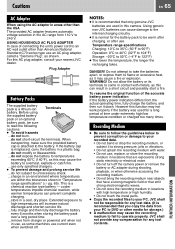JVC GZ MG37u - Everio Gseries Hard Disk Camcorder Support and Manuals
Get Help and Manuals for this JVC item

View All Support Options Below
Free JVC GZ MG37u manuals!
Problems with JVC GZ MG37u?
Ask a Question
Free JVC GZ MG37u manuals!
Problems with JVC GZ MG37u?
Ask a Question
Most Recent JVC GZ MG37u Questions
Compatible Sd-card Specifics
HI there, I was wondering what specific SD-Cards are compatible with this model (JVC GZ-MG37U)? I go...
HI there, I was wondering what specific SD-Cards are compatible with this model (JVC GZ-MG37U)? I go...
(Posted by emilyrh951 1 year ago)
My Camcorder Is Only Able To Record For About 58 Minutes And Then Shuts Down..
(Posted by ken36579 10 years ago)
Can I See A Manual For Gz-mg465baa
(Posted by Mmiddleton 11 years ago)
How Can I Load Movies Created With Jvc Gz Mg37u Into My Imovies On My Imac?
I want to edit and create my movies with my imovie on my imac. How can I do this with my JVC GZ Mg23...
I want to edit and create my movies with my imovie on my imac. How can I do this with my JVC GZ Mg23...
(Posted by zobrosky 12 years ago)
With Ac And Battery Attach....unit Will Not Turn On. What Can I Do?
(Posted by edyb12000 12 years ago)
JVC GZ MG37u Videos
Popular JVC GZ MG37u Manual Pages
JVC GZ MG37u Reviews
We have not received any reviews for JVC yet.