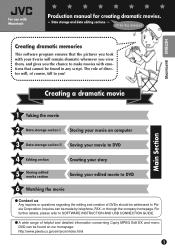JVC GZ MG37u Support Question
Find answers below for this question about JVC GZ MG37u - Everio Gseries Hard Disk Camcorder.Need a JVC GZ MG37u manual? We have 7 online manuals for this item!
Question posted by zobrosky on January 28th, 2012
How Can I Load Movies Created With Jvc Gz Mg37u Into My Imovies On My Imac?
I want to edit and create my movies with my imovie on my imac. How can I do this with my JVC GZ Mg237U camera? It should be a simple thing to do being as though the camera was not cheap!
Current Answers
Related JVC GZ MG37u Manual Pages
JVC Knowledge Base Results
We have determined that the information below may contain an answer to this question. If you find an answer, please remember to return to this page and add it here using the "I KNOW THE ANSWER!" button above. It's that easy to earn points!-
FAQ - Everio/Standard Definition
... edit with iMovie 6 HD, you may experience delayed disc playback (up -to-date Leopard OSX (version 10.5.2 is recommended). EVERIO cameras can be compatible with Windows Vista™? click here . What computer interface is the video quality of a DVD format. What is EVERIO equipped with? DVD disc created from the Pixela website. Will my JVC Camcorder... -
FAQ - Everio/Standard Definition
...EVERIO cameras records video in MPEG2-PS (program stream) which must be your desktop called CAPTY MPEG Edit EX which is bundled with some camcorders, then upload directly to YouTube. For GZMC100/200/500 models press and hold simultaneously for editing. To allow creating a DVDs in mind that works with iMovie...ldquo;yes” GZ-MS110 "Everio MediaBrowser?" GZ-MS130 > ... -
FAQ - Everio/High Definition (Archived and General Questions)
... saved as a playlist. What naming system are three additional things you can 't be connected to “help ” Can I edit MPEG2 (.tod file format) HD Everio video with a Mac using CU-VD3 or CU-VD20 with iMovie ’08. The camera menu has two settings for GZ-HD7 of the following error messages: "The file could...
Similar Questions
Compatible Sd-card Specifics
HI there, I was wondering what specific SD-Cards are compatible with this model (JVC GZ-MG37U)? I go...
HI there, I was wondering what specific SD-Cards are compatible with this model (JVC GZ-MG37U)? I go...
(Posted by emilyrh951 1 year ago)
I Am Trying To Play Recorded Video From My Gz-mg35u Hard Disk Camcorder. I Am P
I am unable to find video I believe is still on my camcorder.
I am unable to find video I believe is still on my camcorder.
(Posted by lindakohar 2 years ago)
I Have A Jvc Hard Disk Camcorder Gz-mg1304 And I Lost The Everio Software Disk.
Can I find the software online to download to a new computer??
Can I find the software online to download to a new computer??
(Posted by Mvogman 10 years ago)
Can I See A Manual For Gz-mg465baa
(Posted by Mmiddleton 11 years ago)
Dvd Burning Problem On Mac 10.5.8
We purchased the JVC GZ MG37u camcorder new several years ago. Just recently we've had problems with...
We purchased the JVC GZ MG37u camcorder new several years ago. Just recently we've had problems with...
(Posted by tsteward071 12 years ago)