JVC GZMC200 - Everio 2MP 4GB Microdrive Camcorder Support and Manuals
Popular JVC GZMC200 Manual Pages
Separate volume1 - Page 1
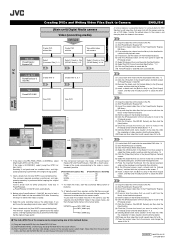
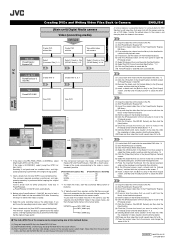
... and Writing Video Files Back to Camera
ENGLISH
Edit video
PowerDirector Express NE
(Main unit) Digital Media camera Video (recording media)
USB transfer
Create DVD without title
Create DVD with title
View edited video with camera
Select [Produce a Disc] *1, 2
A
Select [Create a File (GZ-MC Series)] *4, 5
C
Select [Create a File (GZ-MC Series)] *4, 5, 8
E
Write back
A brief procedure...
Separate volume2 - Page 1


... (6) Press rt to select [EXECUTE], then press 49.
Recording
8 Switching to manual mode Switch to manual mode when you want to handle the Digital Media Camera -
Read this sheet, store it together with the instruction manual, and refer to it when necessary. Software Installation And USB Connection Guide Supplement - Refer to "BASIC OPERATIONS" on a PC
... Refer to "Index" on...
Instructions - Page 1


...of the camera. Basic Edition DIGITAL MEDIA CAMERA
GZ-MC200
GETTING STARTED
ENGLISH
6
BASIC OPERATIONS
(RECORDING & PLAYBACK) 19
MENU SETTINGS
26
REFERENCES
32
To deactivate the demonstration, set "DEMO MODE" to "OFF". (੬ pg. 26)
INSTRUCTIONS
This instruction manual describes the basic operations of the camera. See page 32 for future reference. Serial No. Model No.
For...
Instructions - Page 2
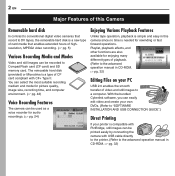
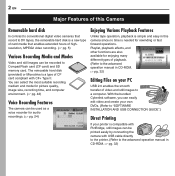
... the printer. (Refer to the advanced operation manual in this Camera
Removable hard disk
In contrast to conventional digital video cameras that record to DV tapes, the removable hard...manual in CD-ROM. ੬ pg. 32)
Editing Files on your printer is compatible with PictBridge, still images can easily edit video and create your own DVDs. (Refer to "SOFTWARE INSTALLATION AND USB CONNECTION GUIDE...
Instructions - Page 3


...(servicing) instructions ...camera is installed in the literature accompanying the appliance. However, live recording and LCD monitor playback are blocked by a newspaper, or cloth etc. Do not block the ventilation holes. (If the ventilation holes are possible anywhere. ● Use the JVC BN-VM200U battery pack and, to the presence of mercury. When discarding batteries, environmental problems...
Instructions - Page 4
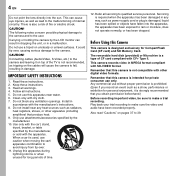
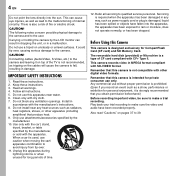
...camera is damaged, liquid has been spilled or objects have been recorded properly. Servicing is used, use only.
This camera records video in any way, such as radiators,
heat registers, stoves, or other digital... Card. Install in a malfunction. Do not install near water. 6. Only use this Camera
This camera is not compatible with SD-VIDEO format. Refer all instructions. 5.
...
Instructions - Page 5


... CORPORATION. All rights reserved. ● Other product and company names included in Japan.
To fix this instruction manual are exposed to strong static electricity or electrical noise. ● Do not turn off the camera power or remove the battery or AC adapter during shooting, playback, or when otherwise accessing the recording medium. ● Do...
Instructions - Page 7


... pg. 20)
Other Parts
W Stereo Microphone X Speaker (੬ pg. 21) Y LCD Monitor Z Battery/CF Card Cover (੬ pg. 14, 16) a Flash Sensor b Camera Sensor c Flash d ...2668; pg. 21) Down Button [t] (੬ pg. 26) Manual Set Button [ SET] (੬ pg. 31) M Information Button [INFO] (Used to the
software installation and USB connection guide.)
P Headphone connector [ ] (੬ pg. 13) Q S-Video...
Instructions - Page 15


... shown in the illustration. (੬ pg. 14)
NOTE:
The provided AC adapter features automatic voltage selection in a camera malfunction.
● If a malfunction occurs by electrostatic discharge, the power source should be replaced. Using generic non-JVC batteries can cause damage to the internal charging circuitry.
● If the protective cap is attached to the...
Instructions - Page 33


...
Troubleshooting
The camera is not selected properly.
HReplace the dead battery with condensation. HSelect the recording medium. (੬ pg. 17) ● The battery/CF card cover is not a malfunction. When shooting a subject illuminated by bright light, vertical lines appear. ● This is open . HClose the cover and set to the manual mode. HClose the cover and set...
Instructions - Page 34


...battery, it is recommended to charge it in the SD card a few more natural, set date/time is not due to low temperature, images become dark. HConsult your nearest JVC... The LCD monitor is a large number of its service life, images on the LCD monitor. HAdjust the ...not recorded on the camera does not light during charging. ● Charging is open. Other problems
The power/charge lamp...
Instructions - Page 37


... adapter, consult your nearest JVC dealer. Temperature range specifications Charging: 10°C to 35°C (50°F to 95°F) Operation: 0°C to 40°C (32°F to 104°F) Storage: -20°C to 50°C (-4°F to the battery.
REFERENCES EN 37
● To prevent damage and prolong service life ... use current even...
Instructions - Page 38
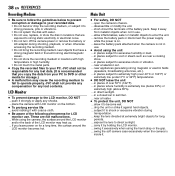
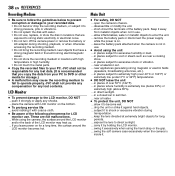
...or high humidity. • Do not touch the metal parts.
● Copy the recorded files to your PC. ... a television set. ... in places subject to excessive humidity or dust. ... in use . in a closed car in direct sunlight. ... JVC shall not ...service life ... These are exposed to strong static electricity or electrical noise. • Do not turn off the camera power or remove the battery...
Instructions - Page 39


... or JVC service center, be made properly. Address
: 1700 Valley Road Wayne,
N.
However, there is subject to bring your CD-ROM in accordance with Part 15 of the FCC Rules. Consult the dealer or an experienced radio/ TV technician for a Class B digital device, pursuant to provide reasonable protection against harmful interference in a particular installation.
The camera...
Instructions - Page 40
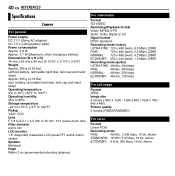
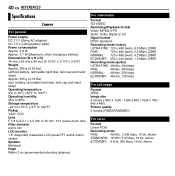
...audio
Format
SD-VIDEO
Recording/Playback format
Video: MPEG-2-PS
Audio: Dolby Digital (2 ch)
Signal format
NTSC standard
Recording mode (video)
ULTRA FINE...bit, stereo 40 EN REFERENCES
Specifications
Camera
For general
Power supply DC 11 V (Using AC adapter) DC 7.2 V (Using battery pack) Power consumption Approx. 4.9 W Approx. 7.7 W (Maximum; when charging a battery) Dimensions (W x H ...
JVC GZMC200 Reviews
Do you have an experience with the JVC GZMC200 that you would like to share?
Earn 750 points for your review!
We have not received any reviews for JVC yet.
Earn 750 points for your review!

