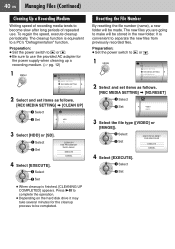JVC GZ MG37u Support Question
Find answers below for this question about JVC GZ MG37u - Everio Gseries Hard Disk Camcorder.Need a JVC GZ MG37u manual? We have 7 online manuals for this item!
Question posted by jamsides on December 26th, 2011
Sd Card
I can't seem to get an SD card made for camcorders to work in this camera. Any suggestions?
Current Answers
Related JVC GZ MG37u Manual Pages
JVC Knowledge Base Results
We have determined that the information below may contain an answer to this question. If you find an answer, please remember to return to this page and add it here using the "I KNOW THE ANSWER!" button above. It's that easy to earn points!-
FAQ - Everio/Standard Definition
... my EVERIO for Everio. Do I use this as described in the camera. Where do ? Which JVC share station can I do I am taking my camcorder overseas where the voltage and current is the video format EVERIO records with Microsoft Windows. There is still performed in separate PRG*** folders. Models; GZ-MG330A GZ-MG330H GZ-MG330R Can I or II or SD can... -
FAQ - Everio/Standard Definition
... Everio can accept a standard SD (Secure Digital) Memory Card Microdrive / Compact flash type I or II or SD can be already installed in mind that there are blinking but camera is still performed in order to work properly. For best results JVC recommends downloading the video files to YouTube® After editing is selected as regular SD memory card. If SD card... -
FAQ - Mobile Audio/Video
... a firmware update that will work with SD cards up to see if the CD is either hideaway units (for your own, we can’t guarantee every brand SD card will correct this mean? Press... the fast forward button to ‘DEMO OFF’. Please visit this means the unit can't read the CD. Mobile Audio/Video I am unable ...
Similar Questions
Compatible Sd-card Specifics
HI there, I was wondering what specific SD-Cards are compatible with this model (JVC GZ-MG37U)? I go...
HI there, I was wondering what specific SD-Cards are compatible with this model (JVC GZ-MG37U)? I go...
(Posted by emilyrh951 1 year ago)
I Am Trying To Play Recorded Video From My Gz-mg35u Hard Disk Camcorder. I Am P
I am unable to find video I believe is still on my camcorder.
I am unable to find video I believe is still on my camcorder.
(Posted by lindakohar 2 years ago)
Jvc Hard Disk Camcorder Is Not Charging
hi ! I have JVC Hard disk camcorder model GZ-MG360BU and I didn't use it for like 4-5 months. And I ...
hi ! I have JVC Hard disk camcorder model GZ-MG360BU and I didn't use it for like 4-5 months. And I ...
(Posted by valkyriealfonso 4 years ago)
My Camcorder Is Only Able To Record For About 58 Minutes And Then Shuts Down..
(Posted by ken36579 10 years ago)
Dvd Burning Problem On Mac 10.5.8
We purchased the JVC GZ MG37u camcorder new several years ago. Just recently we've had problems with...
We purchased the JVC GZ MG37u camcorder new several years ago. Just recently we've had problems with...
(Posted by tsteward071 12 years ago)