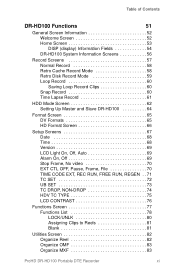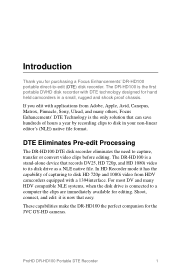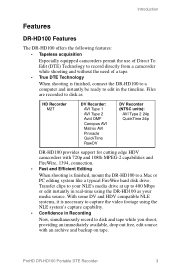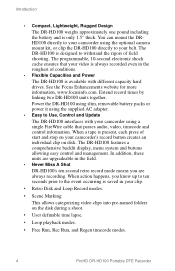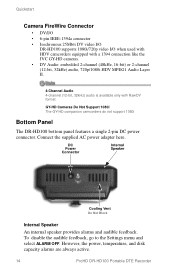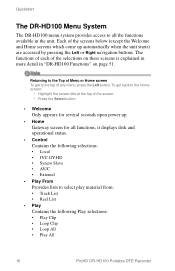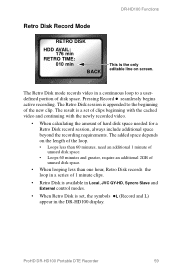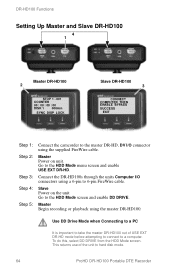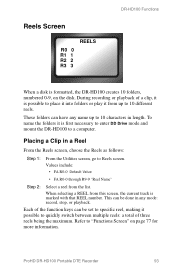JVC DR-HD100-80 Support Question
Find answers below for this question about JVC DR-HD100-80 - 80gb Hd Hard Disk Recorder.Need a JVC DR-HD100-80 manual? We have 1 online manual for this item!
Question posted by tvkeithd on February 4th, 2014
Recording Question
When recording in HD quicktime, there is a a good bit of just white video at the end of each clip. Is there a setting that can change that>
Current Answers
Related JVC DR-HD100-80 Manual Pages
JVC Knowledge Base Results
We have determined that the information below may contain an answer to this question. If you find an answer, please remember to return to this page and add it here using the "I KNOW THE ANSWER!" button above. It's that easy to earn points!-
FAQ - Everio/Standard Definition
... YouTube has made changes to PC first and...to edit with iMovie 6 HD, you would like remove...To solve this, please set the date and time...video files from JVC EVERIO cameras, for Everio. Video clips recorded by the software. Some other programs support MOD video...VIDEO EDITING document in separate PRG*** folders. message appears when uploading to my PC? I send my EVERIO for REMOVABLE DISK... -
FAQ - Everio/Standard Definition
...can only be uploaded. These are copied to Settings -> EVERIO cameras can be used with Windows...change, YouTube upload is available” First disconnect power source (both MENU and MODE buttons. Please check your camera along with a black border surrounding the video. If you would like to edit with iMovie 6 HD and do ? I need DVD recording... -
FAQ - DVD Recorders & Players
... my DR-MV100B, Why is the VCR playback picture distorted when the output status is just hitting theater screens in order to a VCR, the VCR will pick up . Why won't it will not play on the screen when I have Audio/Video inputs, how can purchase an RF modulator from the recorder a composite, component, S-video, or...
Similar Questions
I Am Trying To Play Recorded Video From My Gz-mg35u Hard Disk Camcorder. I Am P
I am unable to find video I believe is still on my camcorder.
I am unable to find video I believe is still on my camcorder.
(Posted by lindakohar 2 years ago)
Jvc Hard Disk Camcorder Is Not Charging
hi ! I have JVC Hard disk camcorder model GZ-MG360BU and I didn't use it for like 4-5 months. And I ...
hi ! I have JVC Hard disk camcorder model GZ-MG360BU and I didn't use it for like 4-5 months. And I ...
(Posted by valkyriealfonso 4 years ago)
Help I Hope Someone Can Advise Me. I Have Problem With My Sr W320u. When Press P
Help I hope someone can advise me. I have problem with my sr w320u. When press play it playback back...
Help I hope someone can advise me. I have problem with my sr w320u. When press play it playback back...
(Posted by Alan38042 8 years ago)
Hard Disk Error Unable To Record
recording error due to hard disk problem. camcorder dropped in water. give me a online rectifying so...
recording error due to hard disk problem. camcorder dropped in water. give me a online rectifying so...
(Posted by creativemail 10 years ago)
Convert From Hard Disk Drive On Camcorder To Pc
i do not have the av cable and cannot find it anywhere on the internet such as ebay and craiglist. I...
i do not have the av cable and cannot find it anywhere on the internet such as ebay and craiglist. I...
(Posted by kathylam3o3 12 years ago)