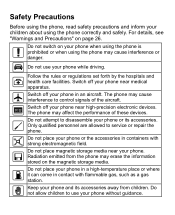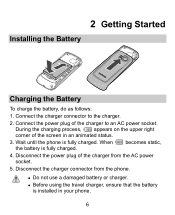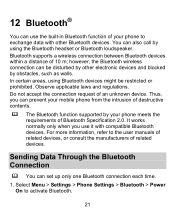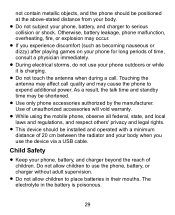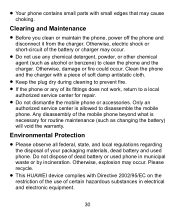Huawei M228 Support Question
Find answers below for this question about Huawei M228.Need a Huawei M228 manual? We have 1 online manual for this item!
Current Answers
Related Huawei M228 Manual Pages
Similar Questions
How Can I Factory Reset My Huawei M228?
How can I factory reset my Huawei M228 when I don't know the unlock code???
How can I factory reset my Huawei M228 when I don't know the unlock code???
(Posted by queenbeejulie 8 years ago)
How Do I Replace Lost Message Icon On My Mobile Phone G630
Message icon on my huawei g630 mobile phone lost yesterday 01-01-2015. I dont know what I preseed th...
Message icon on my huawei g630 mobile phone lost yesterday 01-01-2015. I dont know what I preseed th...
(Posted by tinukeowo 9 years ago)
I Want To Know Why My Huawei G6620 Mobile Phone Cannot Go On The Interent
(Posted by zendpuckv 10 years ago)
How Can I Block Incoming Restricted Calls Coming To My Huawei M228 Phone?'
how can i block incoming restricted calls coming to my huawei m228 phone?"
how can i block incoming restricted calls coming to my huawei m228 phone?"
(Posted by cerebus33 11 years ago)