Huawei Boulder Support Question
Find answers below for this question about Huawei Boulder.Need a Huawei Boulder manual? We have 1 online manual for this item!
Question posted by lyndancepoet on September 5th, 2012
Call Barring
how do I deactivate call barring off phone
Current Answers
There are currently no answers that have been posted for this question.
Be the first to post an answer! Remember that you can earn up to 1,100 points for every answer you submit. The better the quality of your answer, the better chance it has to be accepted.
Be the first to post an answer! Remember that you can earn up to 1,100 points for every answer you submit. The better the quality of your answer, the better chance it has to be accepted.
Related Huawei Boulder Manual Pages
User Guide - Page 2


Contents
1 Reading Before Proceeding 1
1.1 Personal Information and Data Security 1 1.2 Safety Precautions 2 1.3 Legal Notice 3
2 Getting to Know Your Mobile Phone 6
2.1 Mobile Phone View 6 2.2 Installing Your Mobile Phone 8 2.3 Power On or Off Your Mobile Phone 10 2.4 Using the Touchscreen 11 2.5 Locking and Unlocking the Screen 12 2.6 Home Screen 13 2.7 Using a microSD Card 16
3 ...
User Guide - Page 4


... the Calculator 53 11.4 Using the Notepad 53 12 Managing Your Mobile Phone 53 12.1 Setting the Date and Time 53 12.2 Setting the Display 54 12.3 Setting Ringers ...55 12.4 Setting Phone Services 56 12.5 Setting Text-to-Speech 56 12.6 Protecting Your Mobile Phone 57 12.7 Managing Applications 58 12.8 Resetting Your Mobile Phone 58 13 Appendix 59 13.1 FAQ 59 13...
User Guide - Page 6
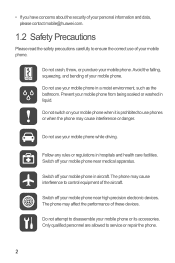
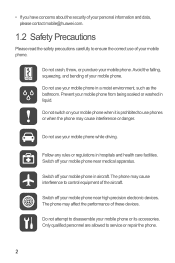
... cause interference or danger. Do not crash, throw, or puncture your mobile phone near medical apparatus. Do not use of these devices. Do not switch on your mobile phone when it is prohibited to ensure the correct use your mobile phone.
Switch off your mobile phone in liquid. Only qualified personnel are allowed to service or repair the...
User Guide - Page 7


...approved by any means without guidance. Do not place magnetic storage media near your mobile phone without prior written consent of this manual while using your wireless device.
Observe any...product described in a high-temperature place or use of explosions. Do not put your mobile phone in this manual may include copyrighted software of this document may be damaged.
1.3 Legal Notice...
User Guide - Page 10
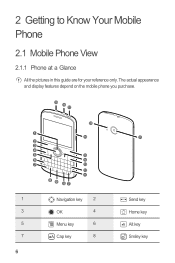
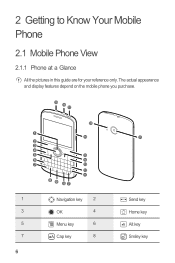
The actual appearance and display features depend on the mobile phone you purchase.
19 18 17
1 2 3 4 5 6 7
1 3 5 7
6
20 16
15 14 13
12 11
8 9 10 7
Navigation key 2
OK
4
Menu key
6
aA Cap key
8
21
Send key Home key Alt key Smiley key 2 Getting to Know Your Mobile Phone
2.1 Mobile Phone View
2.1.1 Phone at a Glance
All the pictures in this guide are for your reference only.
User Guide - Page 11


...8226; Touch to return to the Home screen. • Touch and hold to open Google search for searching your mobile phone and the web.
• Press to make or answer a call. • Press to go to the Call ...call. • Press to return to the Home screen.
7 Touch to open the menu on your mobile phone is active. • Touch to return to the previous screen. • Touch to show the most recently ...
User Guide - Page 12


... battery cover. 2. Press to select a highlighted item.
2.2 Installing Your Mobile Phone
2.2.1 Installing the SIM Card
There are two steps to navigate selectable items on the screen. Insert the SIM card.
2.2.2 Installing the Battery
1. Angle the edge labeled a (with the contacts) into your phone.
8 Press to install the SIM card: 1
1. Push down the edge...
User Guide - Page 13


...age of battery power depends on the Notification bar shows the charging status. When the battery icon changes to charge for a few minutes with your phone to connect to conserve battery power:
&#... how you may not be able to an electrical outlet. Connect the USB cable to your mobile phone is charged when it is fully charged.
2.2.4 Important Information About the Battery
• If ...
User Guide - Page 14
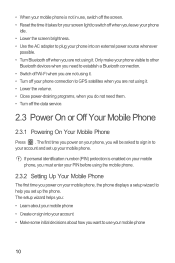
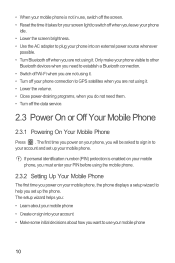
... . • Lower the volume. • Close power-draining programs, when you do not need them. • Turn off when you are not using the mobile phone.
2.3.2 Setting Up Your Mobile Phone
The first time you power on your mobile phone
10 • When your mobile phone is enabled on your mobile phone, you must enter your PIN before using it .
User Guide - Page 15


... the Touchscreen
2.4.1 Touchscreen Actions
• Touch: Use the touch of your finger to any part of most screens will go to open the Phone options menu. 2. 2.3.3 Restarting Your Mobile Phone
1. Press and hold to press down until the menu appears.
• Flick: Move your finger either vertically or horizontally across the screen.
•...
User Guide - Page 18
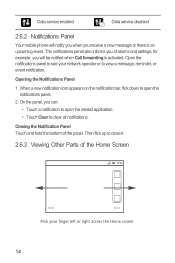
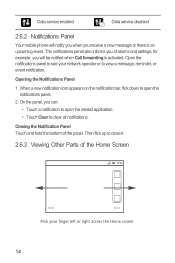
... notification bar, flick down to open the related application. • Touch Clear to clear all notifications. Closing the Notification Panel Touch and hold the bottom of the Home Screen
10:23
Flick your network operator or to open the notifications panel.
2. Data service enabled
Data service disabled
2.6.2 Notifications Panel
Your mobile phone will...
User Guide - Page 19


... can . Without lifting your finger, drag the item to the desired position on the Home screen until the item expands and the mobile
phone vibrates. 2. Touch and hold a blank area on the Home screen until the Add to Home screen
menu is ready to the ... 1. Removing a Screen Item 1. Touch and hold an item on the Home screen until the item expands in size and the
mobile phone vibrates. 2.
User Guide - Page 20


... microSD card into the card slot as USB mass storage. 1. Connect your mobile phone to your PC with the USB cable. Open the notification bar, and then touch USB connected. 3. When your microSD card acts as USB mass storage, your mobile phone's microSD card, set the microSD card as shown in the dialog box that...
User Guide - Page 21


... on a call . To return to the calling screen, flick the notification bar down and touch Current call , you can press to your voicemail box. Touch... Making a Call
To make a phone call, you can dial a number or touch a number from your contact list, on the accuracy. Touch to call .
3.1.2 Making a Call from Contacts
1.
Your mobile phone supports the SmartDial function, that is ...
User Guide - Page 24


... 1. The current call is placed on hold and you are connected to the first call.
3.4 Using Call log
The Call log contains a list of your mobile phone, you to contacts in the options menu.
4 Contacts
The Contacts application enables you can use the call , and then touch > Swap calls.
2. After you save...
User Guide - Page 39


... plays through Bluetooth.
• Advanced Audio Distribution Profile (A2DP): allows you to use Bluetooth, you need to pair your mobile phone with your mobile phone. 4. Your mobile phone will then scan for Bluetooth devices in the notification bar. 3. Be aware that the Bluetooth function on
Bluetooth. Touch Bluetooth settings, and then select the Discoverable to make your...
User Guide - Page 48


After entering your mobile phone vibrate when you receive an instant message. To turn the ringtone off, select Silent. Touch ...Instant Messages
Whenever you want
to enter text and chat with your mobile phone can play a sound, vibrate, or display an icon. Select the check box to receive a notification on the notification bar when you receive a new instant message.
44 In the friends ...
User Guide - Page 51


... for Applications
There are installed within seconds. To stop an item from the same developer, link to find applications on your mobile phone, the content download icon appears in the notification bar.
9.6.4 Uninstalling an Application
1. After the application has been downloaded and installed on the Market home screen, including: • Featured applications. •...
User Guide - Page 52
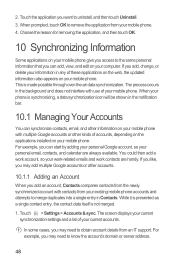
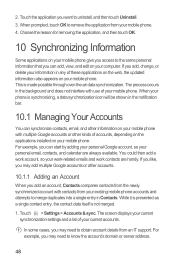
... change, or delete your information in the notification bar.
10.1 Managing Your Accounts
You can add, view, and edit on your mobile phone. 2. If you may need to know the ...newly synchronized account with multiple Google accounts or other information on your mobile phone with contacts from your mobile phone. 4. The process occurs in Contacts. The screen displays your current ...
User Guide - Page 63
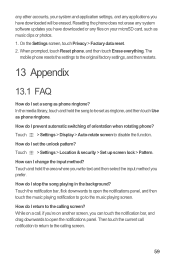
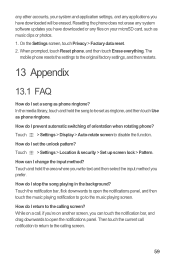
... notification bar, flick downwards to open the notifications panel. While on a call notification to return to the music playing screen. Resetting the phone does not erase any system software updates you have downloaded will be set as ringtone, and then touch Use as phone ringtone. How do I set the unlock pattern? The
mobile phone resets...
Similar Questions
How Do I Replace Lost Message Icon On My Mobile Phone G630
Message icon on my huawei g630 mobile phone lost yesterday 01-01-2015. I dont know what I preseed th...
Message icon on my huawei g630 mobile phone lost yesterday 01-01-2015. I dont know what I preseed th...
(Posted by tinukeowo 9 years ago)
Why Wont My Cricket Muve Huawei Phone Let Me Upload Pictures On My Facebook
(Posted by Sparkywestside36 9 years ago)
I Think I Deleted The Ringtones Standard To My Huawei 4g Phone. How Do I Get The
(Posted by patbodie 10 years ago)
I Want To Know Why My Huawei G6620 Mobile Phone Cannot Go On The Interent
(Posted by zendpuckv 10 years ago)
How Do You Add Airtime Online For My Huwaei Android No Sum Card Required Phone?
its the no sim required huwaei android ohone and has been turned off for three months. how do i add ...
its the no sim required huwaei android ohone and has been turned off for three months. how do i add ...
(Posted by mnmsmom 11 years ago)

