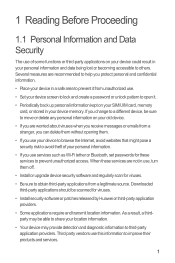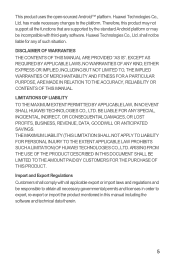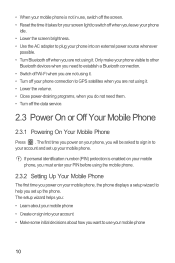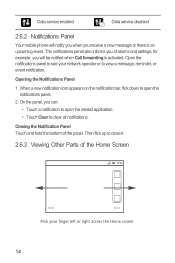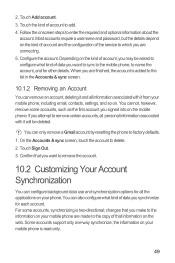Huawei Boulder Support and Manuals
Get Help and Manuals for this Huawei item

View All Support Options Below
Free Huawei Boulder manuals!
Problems with Huawei Boulder?
Ask a Question
Free Huawei Boulder manuals!
Problems with Huawei Boulder?
Ask a Question
Most Recent Huawei Boulder Questions
Why Wont My Cricket Muve Huawei Phone Let Me Upload Pictures On My Facebook
(Posted by Sparkywestside36 9 years ago)
I Think I Deleted The Ringtones Standard To My Huawei 4g Phone. How Do I Get The
(Posted by patbodie 10 years ago)
Huawei Dts 886 Manual
(Posted by LauraDG 11 years ago)
How Do You Add Airtime Online For My Huwaei Android No Sum Card Required Phone?
its the no sim required huwaei android ohone and has been turned off for three months. how do i add ...
its the no sim required huwaei android ohone and has been turned off for three months. how do i add ...
(Posted by mnmsmom 11 years ago)
Where Do I Find Hidden Apps On My Huawei H866c
My phone had Malware/Parental control apps put on it. Where do I find hidden app
My phone had Malware/Parental control apps put on it. Where do I find hidden app
(Posted by JonesAndrews 11 years ago)
Huawei Boulder Videos
Popular Huawei Boulder Manual Pages
Huawei Boulder Reviews
We have not received any reviews for Huawei yet.