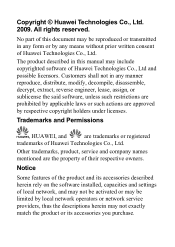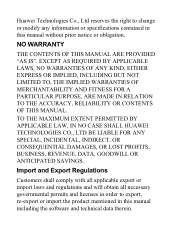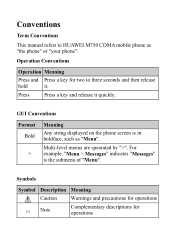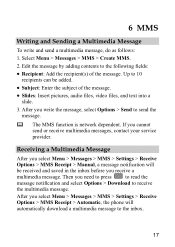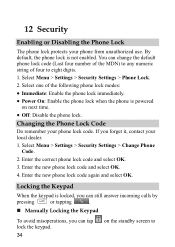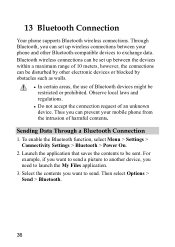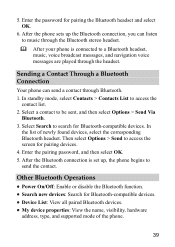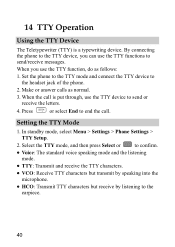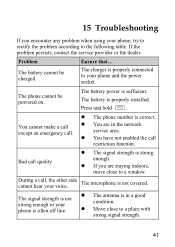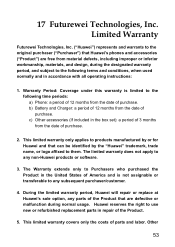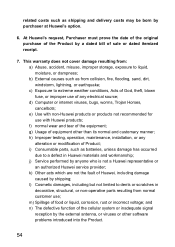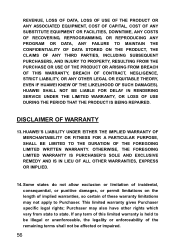Huawei M750 Support and Manuals
Get Help and Manuals for this Huawei item

Most Recent Huawei M750 Questions
My Huawei W1 Shut Down And When I Place It To Charge It Shows A Orange Light And
(Posted by Ranambo 9 years ago)
Huawei G6 Keyboard
My keyboard is missing on my huawei g6 after I reset it. How do I get it back?
My keyboard is missing on my huawei g6 after I reset it. How do I get it back?
(Posted by Frasante07 9 years ago)
All Calls Go Straight To Voicemail, Doesn't Ring
(Posted by sgldad2006 9 years ago)
Keyboard Keeps Disappearing/closing On My Huawei Phone
Okay so I don't know if it's called a keyboard, but you know what I mean. The thing that pops up so ...
Okay so I don't know if it's called a keyboard, but you know what I mean. The thing that pops up so ...
(Posted by rebeccapayne9525 9 years ago)
Huawei Honor 3c
My huawei honor 3c is not reading sim it is software problem
My huawei honor 3c is not reading sim it is software problem
(Posted by chtalhaanjum 9 years ago)
Huawei M750 Videos
Popular Huawei M750 Manual Pages
Huawei M750 Reviews
We have not received any reviews for Huawei yet.